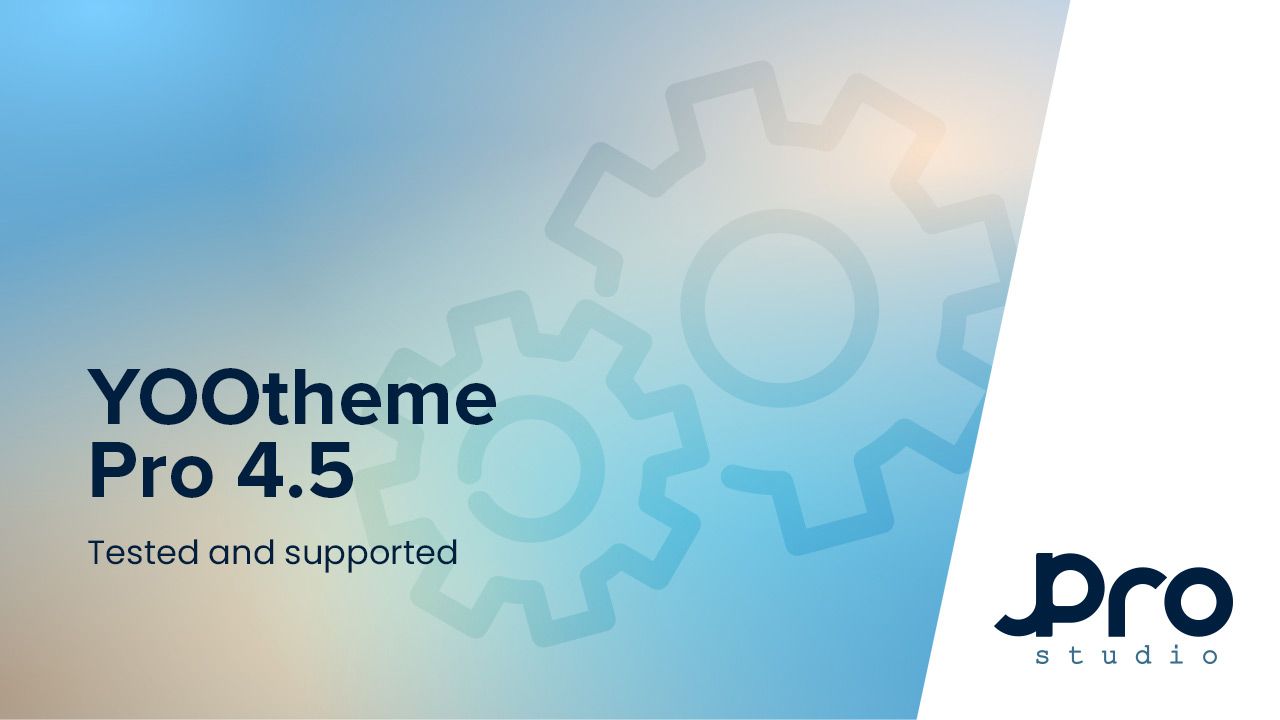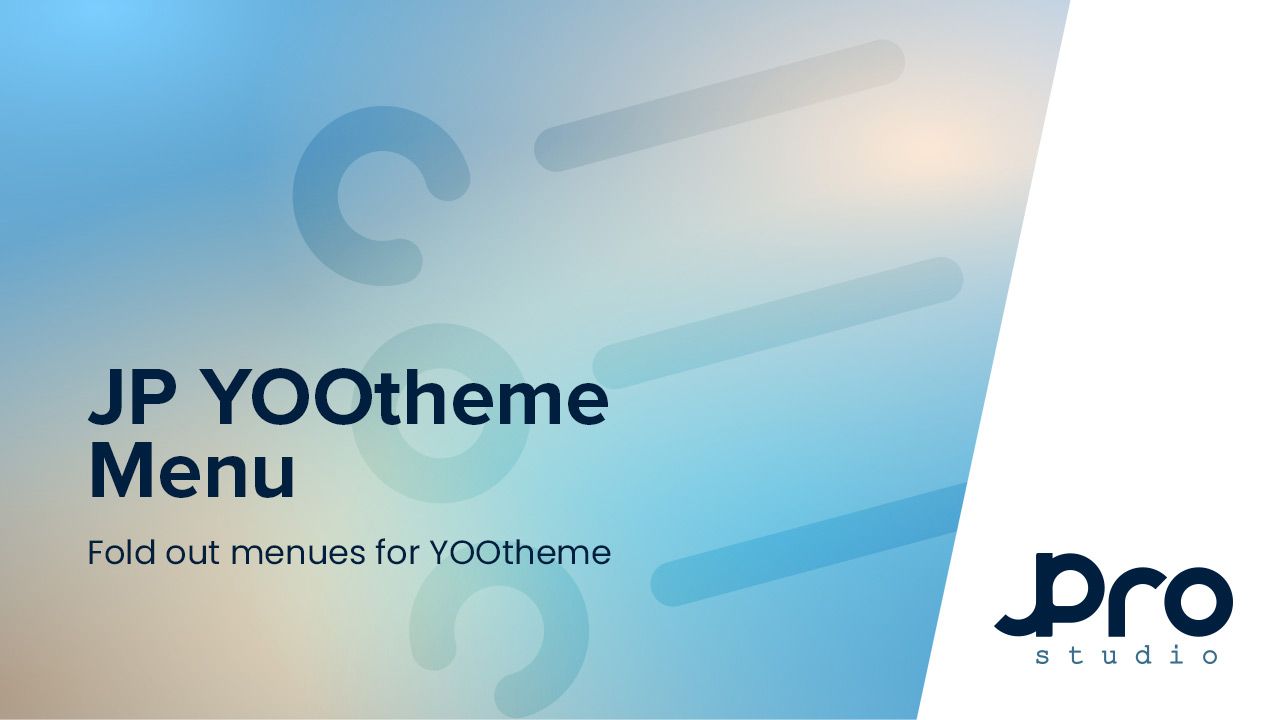jDownloads with YOOtheme Pro - Download Manager for YOOtheme

We recently released a new package for the popular download manager jDownloads, similar to our DocMan package. Our jDownloads package includes a Custom Element called JP CE jDownloads List and a Custom Source called JP CS jDownloads. This combination allows you to easily add downloadable files to your pages and templates in YOOtheme Pro. You can use the Custom Source to access any of the elements you have or use the List tool to quickly create a list of downloadable files from a single file or folder, or combine both.
In addition, you can create templates for the different views of jDownloads (Overview, Categories, and Download Details) to match your YOOtheme template design and layouts.
We have integrated several fields of data from jDownloads, including the file's title, filename, description, changelog, file size, price, website, author name and URL/email, MD5 and SHA1 file signatures, download language, language of file, operating system, category name, date, image, file and detail page links, downloads, license, license URL, and license description. This allows you to create a detailed download page with ease.
JP CS jDownloads data list:
- Title
- Filename
- Short Description
- Description
- Change Log
- Symbol
- File Size
- Price
- Website
- Author Name
- Author URL or Email
- MD5 File Signature
- SHA1 File Signature
- Download Language
- Language of file
- Operating System
- Category name
- Date
- Image
- File Link
- Detail Page Link
- Downloads
- License
- License URL
- License Description
This should make it possible to create a quite detalied download page.
jDownloads have been popular among some of our clients that offer software downloads because of its many parameters of changelogs, licences, OS etc.
Video presentation: