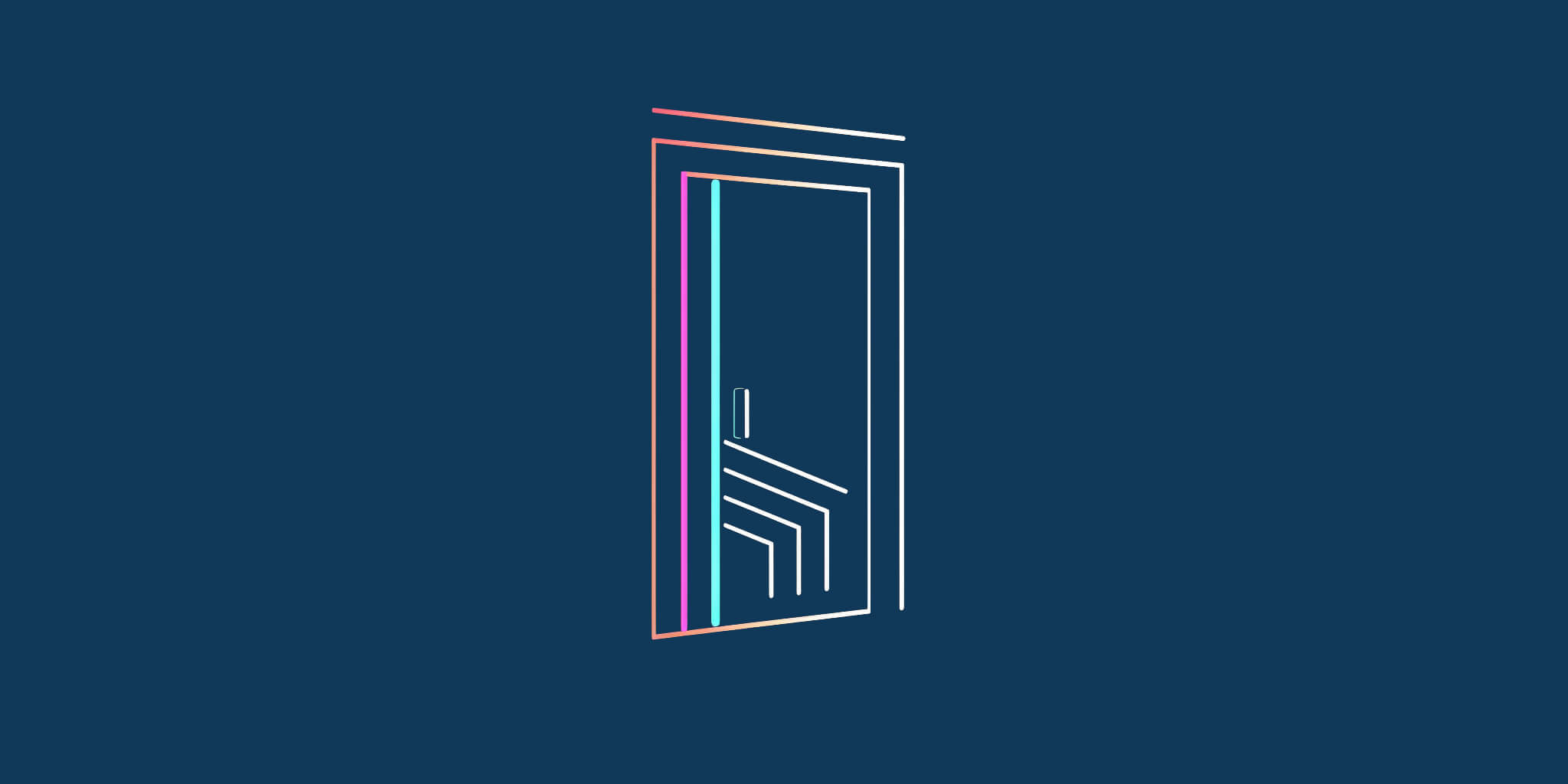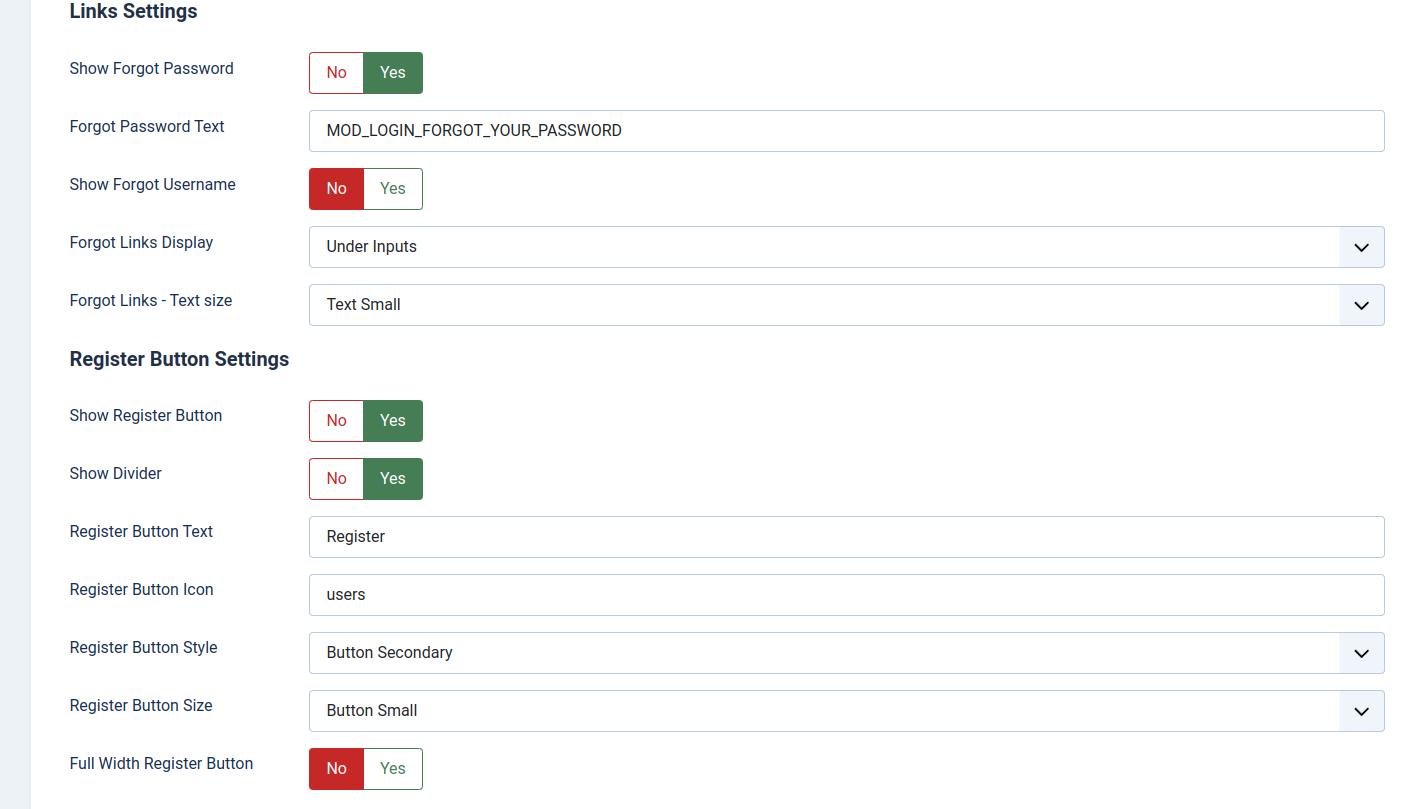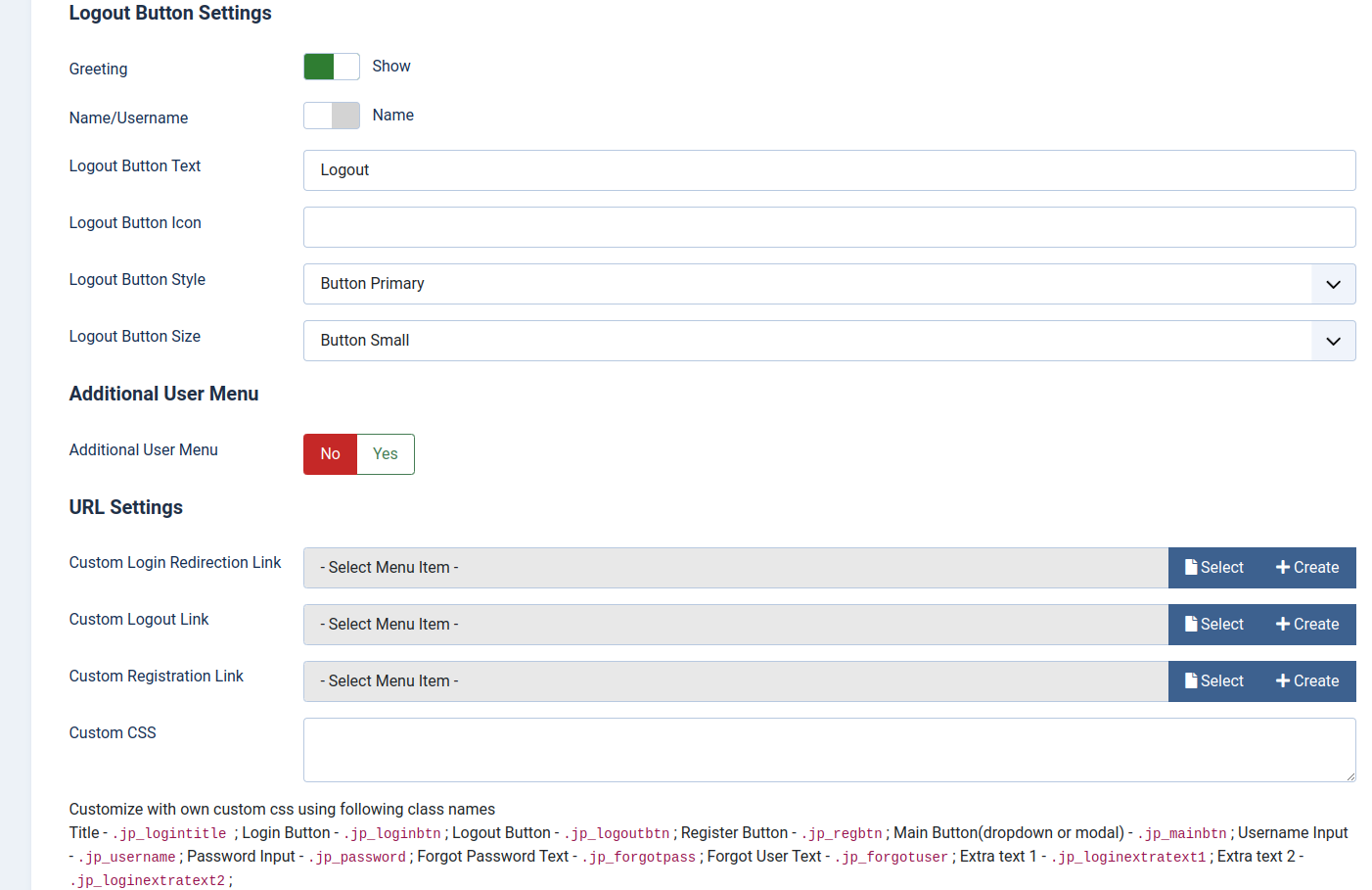JP YOOtheme User Tools
Latest Version: 2.1.5
JP Yootheme User Tools - 2.1.5
2025-01-30
| New Feature | JP User Email Login plugin is now included in the package. When enabled, users can log in using their email address in the username field. |
| Bug Fix | The default language strings for input placeholders on the login and logout pages have been updated to use Joomla's default language strings. |
JP Yootheme User Tools - 2.1.4
2024-12-05
| Bug Fix | Fixed the incorrect default language string for the 'Save' button in the Edit Profile section |
JP Yootheme User Tools - 2.1.3
2024-11-13
| New Feature | Added 4 new parameters to Terms Block Settings in registration: Show Divider, Divider Style, Title Style, Title Alignment. |
JP Yootheme User Tools - 2.1.2
2024-09-11
| Bug Fix | PHP warning issues fixed on forgot password page. |
JP Yootheme User Tools - 2.1.1
2024-09-05
| New Feature | A new parameter, Enable Template Override, has been added to allow you to override the layouts of the jp_yootheme_user_overrides plugin. By enabling this option, you can customize specific layouts within your template as needed. |
JP Yootheme User Tools - 2.1.0
2024-07-17
| Bug Fix | Resolved the issue with 'Show on' features not working on the registration page. |
JP Yootheme User Tools - 2.0.9
2024-05-21
| New Feature | Module : Full width parameter added for logout and additional button. |
| New Feature | Module : For Logout Button normal layout card styles will supported |
JP Yootheme User Tools - 2.0.8
2024-03-18
| Bug Fix | Logout page broken - Issue Fixed |
| Notes |
|
JP Yootheme User Tools - 2.0.7
2024-03-15
| New Feature | Support Forgot username Email placeholder and Forgot password Email placeholder language overrides. |
| New Feature | Support HTML links in the extra text fields. |
| Notes |
|
JP Yootheme User Tools - 2.0.6
2024-02-26
| New Feature | Backend parameter labels converted to language constant. |
JP YOOtheme User Tools is a versatile Joomla Module that offers various attractive and user-friendly ways to let users log in to your frontend. You can create a button or icon that unfolds a dropdown with the login form, or a horizontal login form that fits perfectly in toolbar-right or toolbar-left position. With a multitude of customizable parameters, you can easily adjust the appearance of the login interface to suit your YOOtheme Pro template/style. The module also includes a "User Menu" button that appears after login, which can be linked to any Joomla menu to offer users convenient access to their account information.
Additional to this there is a JP YOOtheme User Overides plugin that creates nice UIkit overrides of all Joomla user pages (Registration, Login, Forgot password, User Profile etc).
Description
Features:
Versatile Joomla Module:
- Create a button or icon that unfolds a dropdown with the login form
- Create a horizontal login form that fits perfectly in toolbar-right or toolbar-left position
- Include a "User Menu" button that appears after login, which can be linked to any Joomla menu
- Support "User - Terms and Conditions" plugin template override
Customizable Appearance:
- Adjust the appearance of the login interface to suit your YOOtheme Pro template/style
- Supports greeting messages
- Options to control extra buttons size
- Backend parameter labels supported Multi-language constants
- Support JCE Media Field
UIkit Overrides:
- Creates nice UIkit overrides of all Joomla user pages (Registration, Login, Forgot password, User Profile etc)
- Registration page supports custom user fields
- UIkit template override now supports "User - Terms and Conditions" plugin
- All override user pages support captcha security
- Show description tooltip param added to display in registration and profile edit page fields.
Changelog:
JP Yootheme User Tools - 2.1.5
2025-01-30
| New Feature | JP User Email Login plugin is now included in the package. When enabled, users can log in using their email address in the username field. |
| Bug Fix | The default language strings for input placeholders on the login and logout pages have been updated to use Joomla's default language strings. |
JP Yootheme User Tools - 2.1.4
2024-12-05
| Bug Fix | Fixed the incorrect default language string for the 'Save' button in the Edit Profile section |
JP Yootheme User Tools - 2.1.3
2024-11-13
| New Feature | Added 4 new parameters to Terms Block Settings in registration: Show Divider, Divider Style, Title Style, Title Alignment. |
JP Yootheme User Tools - 2.1.2
2024-09-11
| Bug Fix | PHP warning issues fixed on forgot password page. |
JP Yootheme User Tools - 2.1.1
2024-09-05
| New Feature | A new parameter, Enable Template Override, has been added to allow you to override the layouts of the jp_yootheme_user_overrides plugin. By enabling this option, you can customize specific layouts within your template as needed. |
JP Yootheme User Tools - 2.1.0
2024-07-17
| Bug Fix | Resolved the issue with 'Show on' features not working on the registration page. |
JP Yootheme User Tools - 2.0.9
2024-05-21
| New Feature | Module : Full width parameter added for logout and additional button. |
| New Feature | Module : For Logout Button normal layout card styles will supported |
JP Yootheme User Tools - 2.0.8
2024-03-18
| Bug Fix | Logout page broken - Issue Fixed |
| Notes |
|
JP Yootheme User Tools - 2.0.7
2024-03-15
| New Feature | Support Forgot username Email placeholder and Forgot password Email placeholder language overrides. |
| New Feature | Support HTML links in the extra text fields. |
| Notes |
|
JP Yootheme User Tools - 2.0.6
2024-02-26
| New Feature | Backend parameter labels converted to language constant. |
Related products:
-
JP CE Button Pro
JP CE Button Pro is an simple extension for YOOtheme that enhances the default Button element by adding a unique "Custom Style" option. With this feat...
Latest Version: 1.0.4€ 15.00 (6 months)

-
JP CE Social Share
JP CE Social Share element for YOOtheme PRO provides you with an easy way to display various popular social share buttons. Using this you can emb...
Latest Version: 2.2.7€ 15.00 (6 months)

-
JP CE Switcher Pro
To expand on the JP CE Switcher Pro, it's a custom element that adds advanced features to the switcher/tab type element in YOOtheme Pro. One of the ke...
Latest Version: 2.2.7€ 25.00 (6 months)