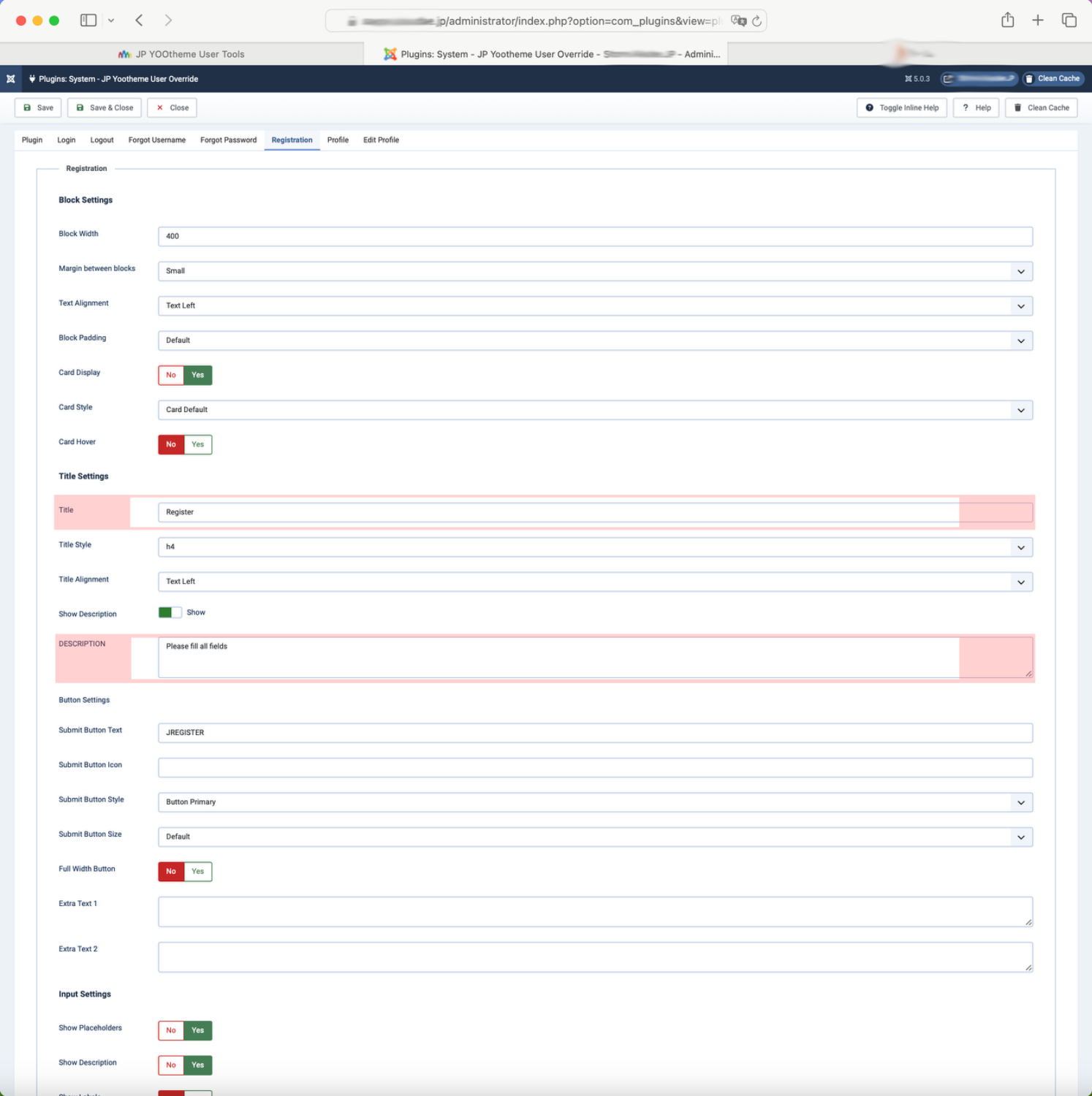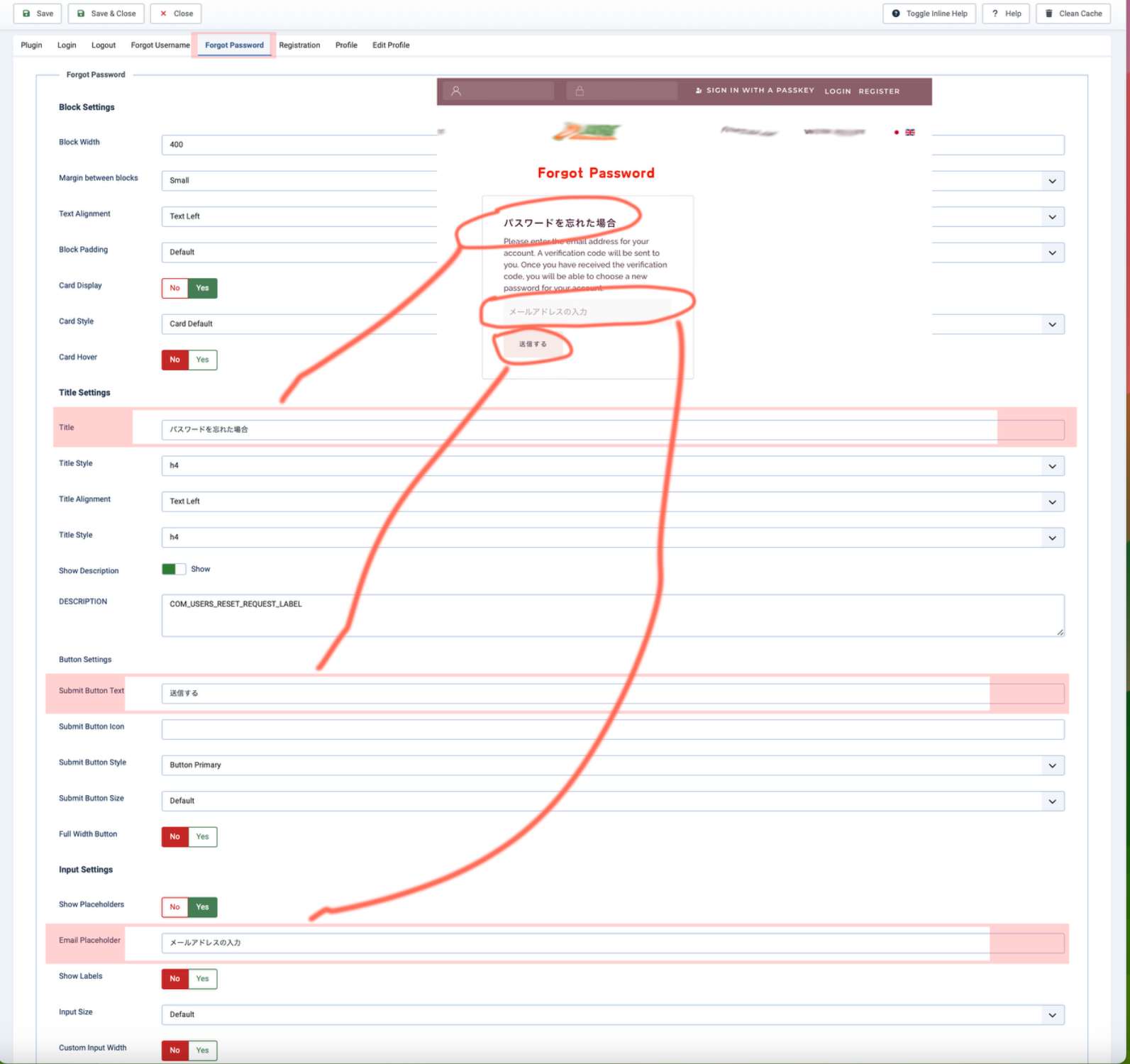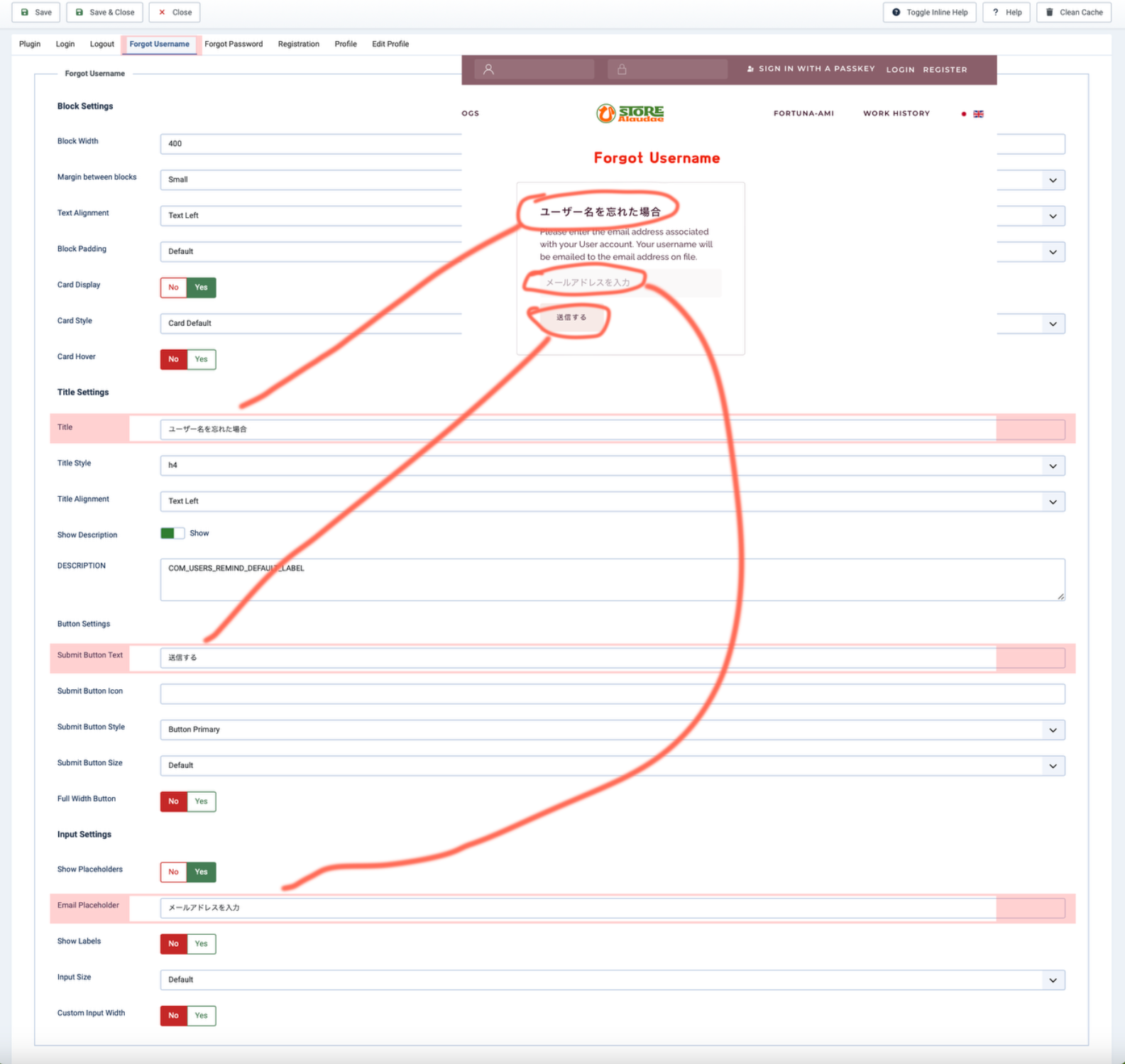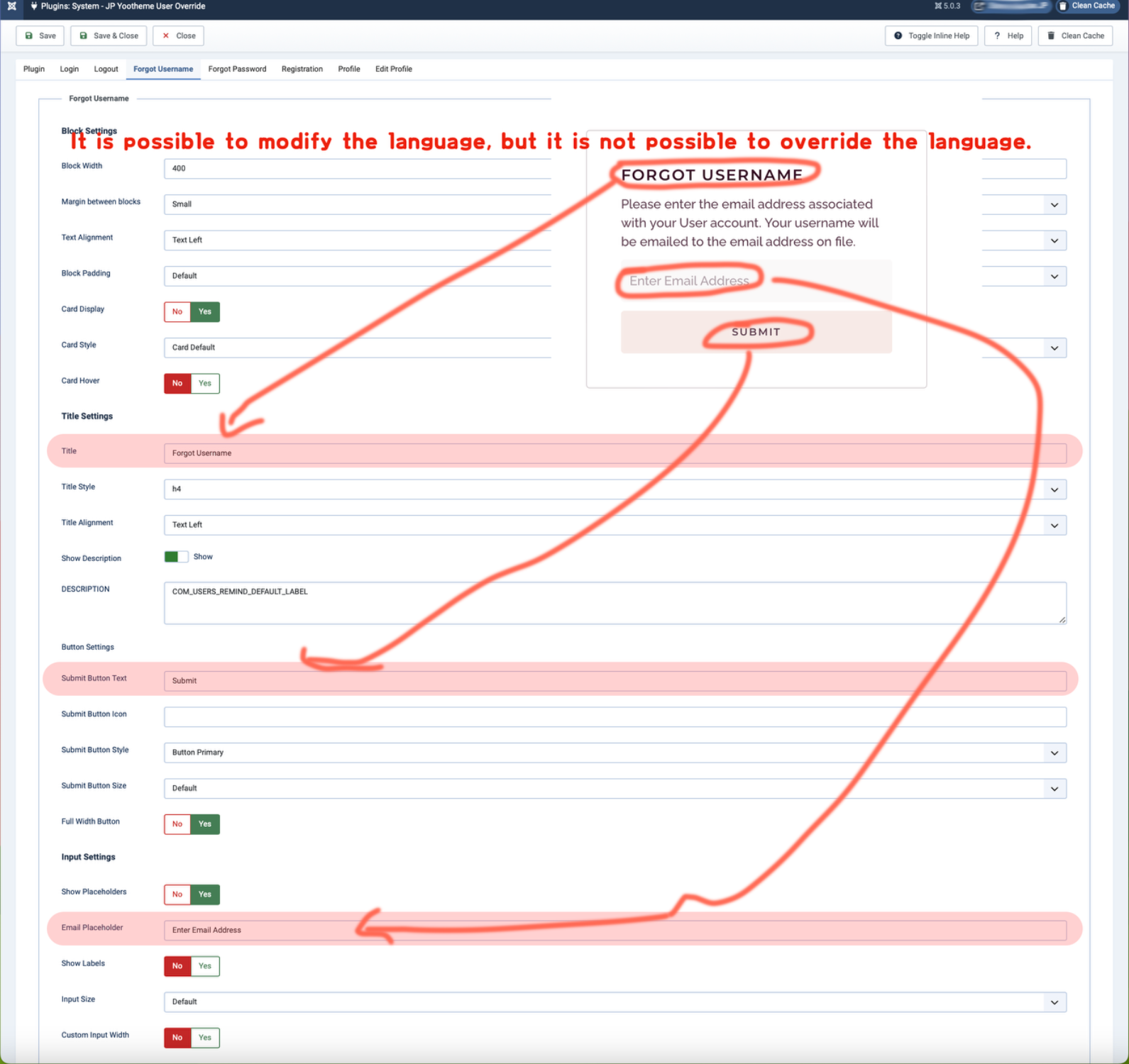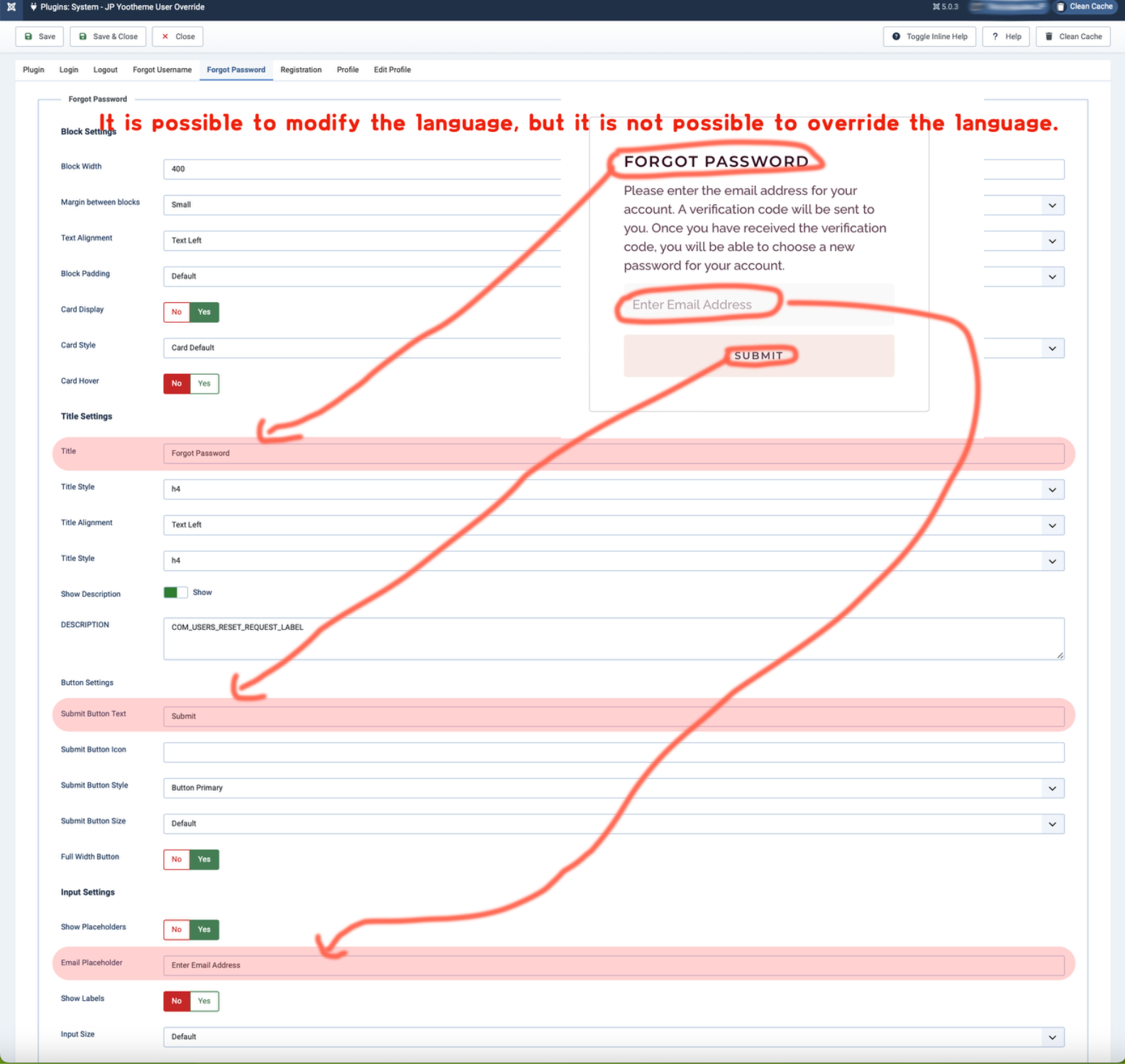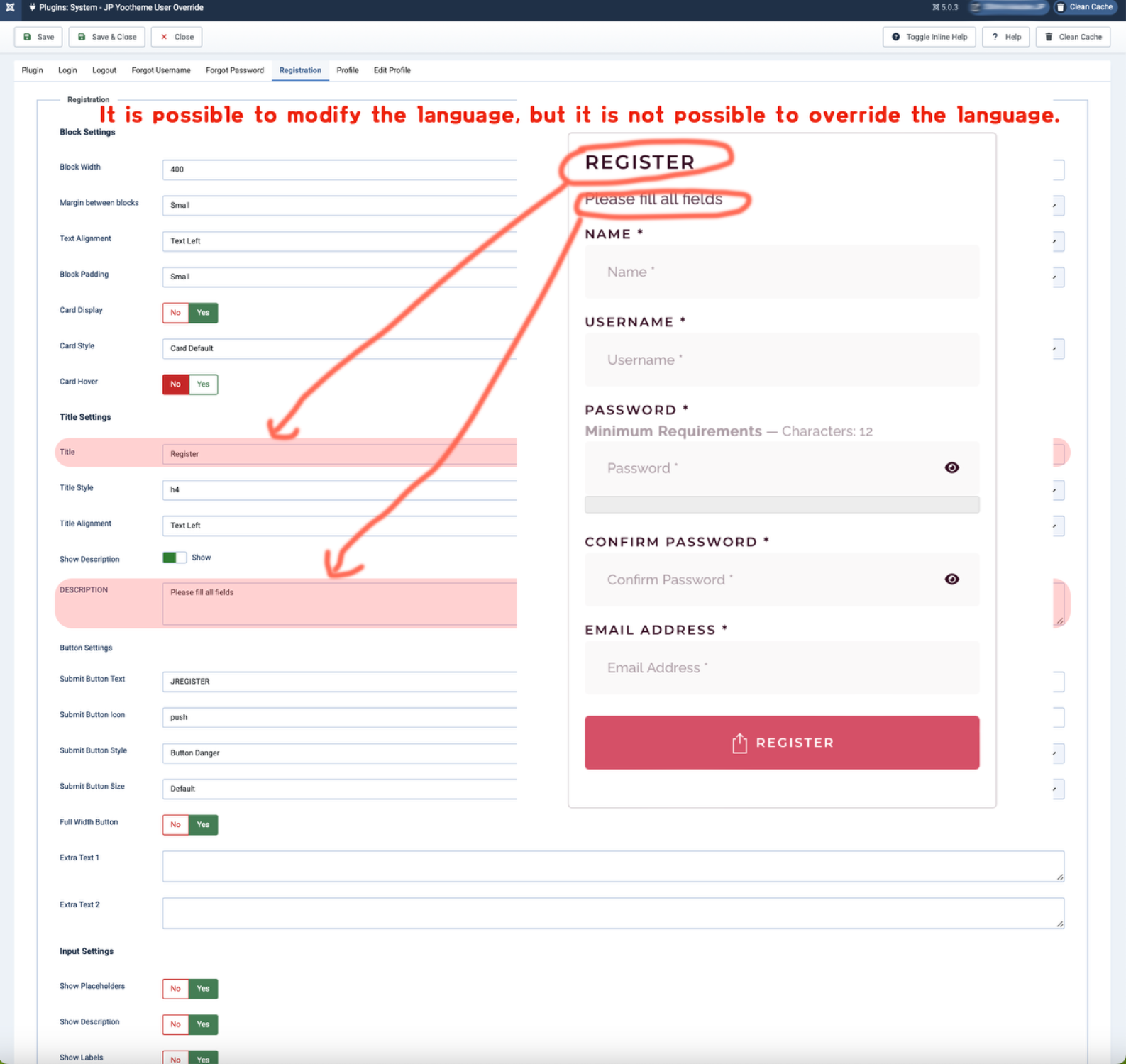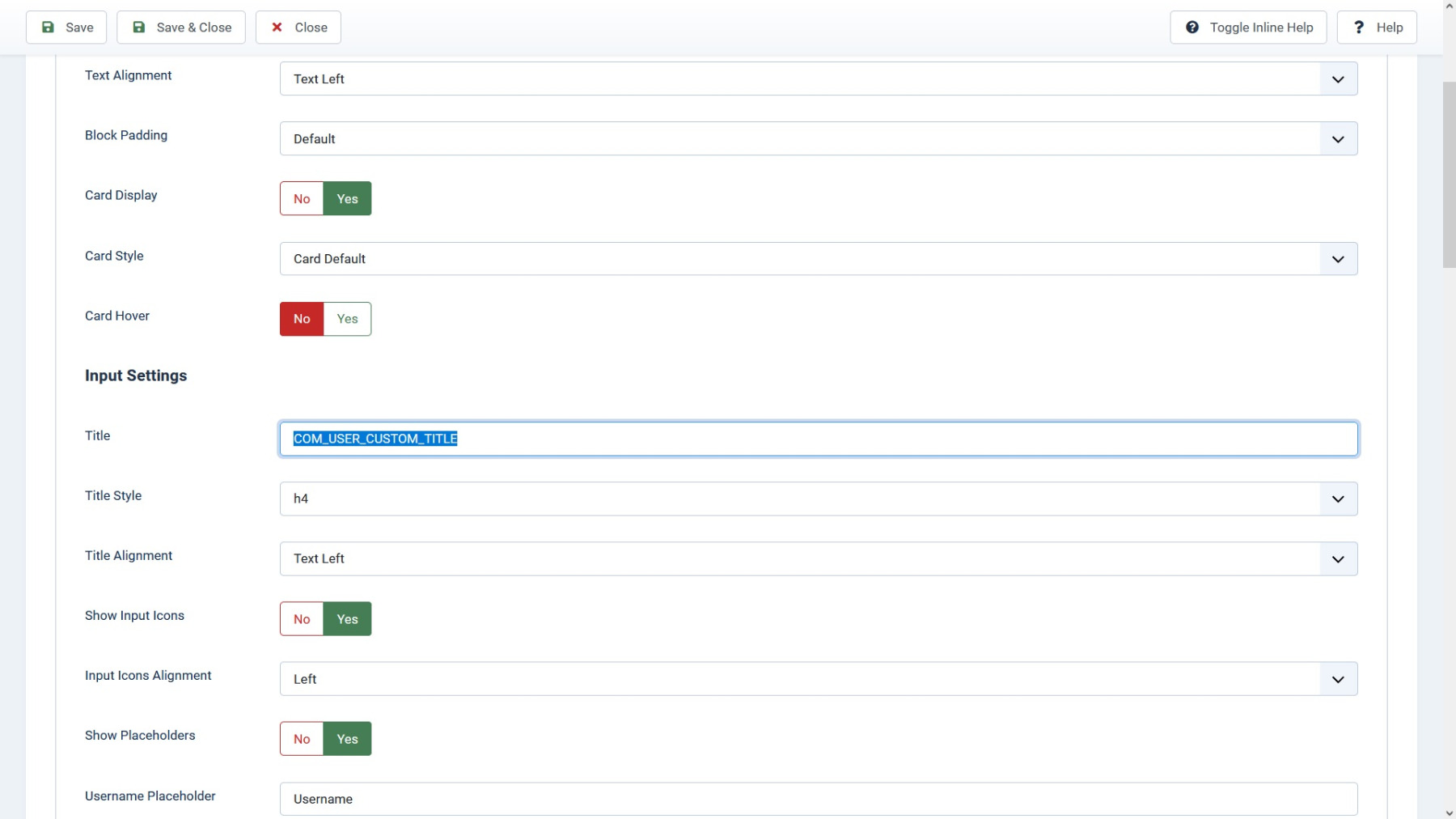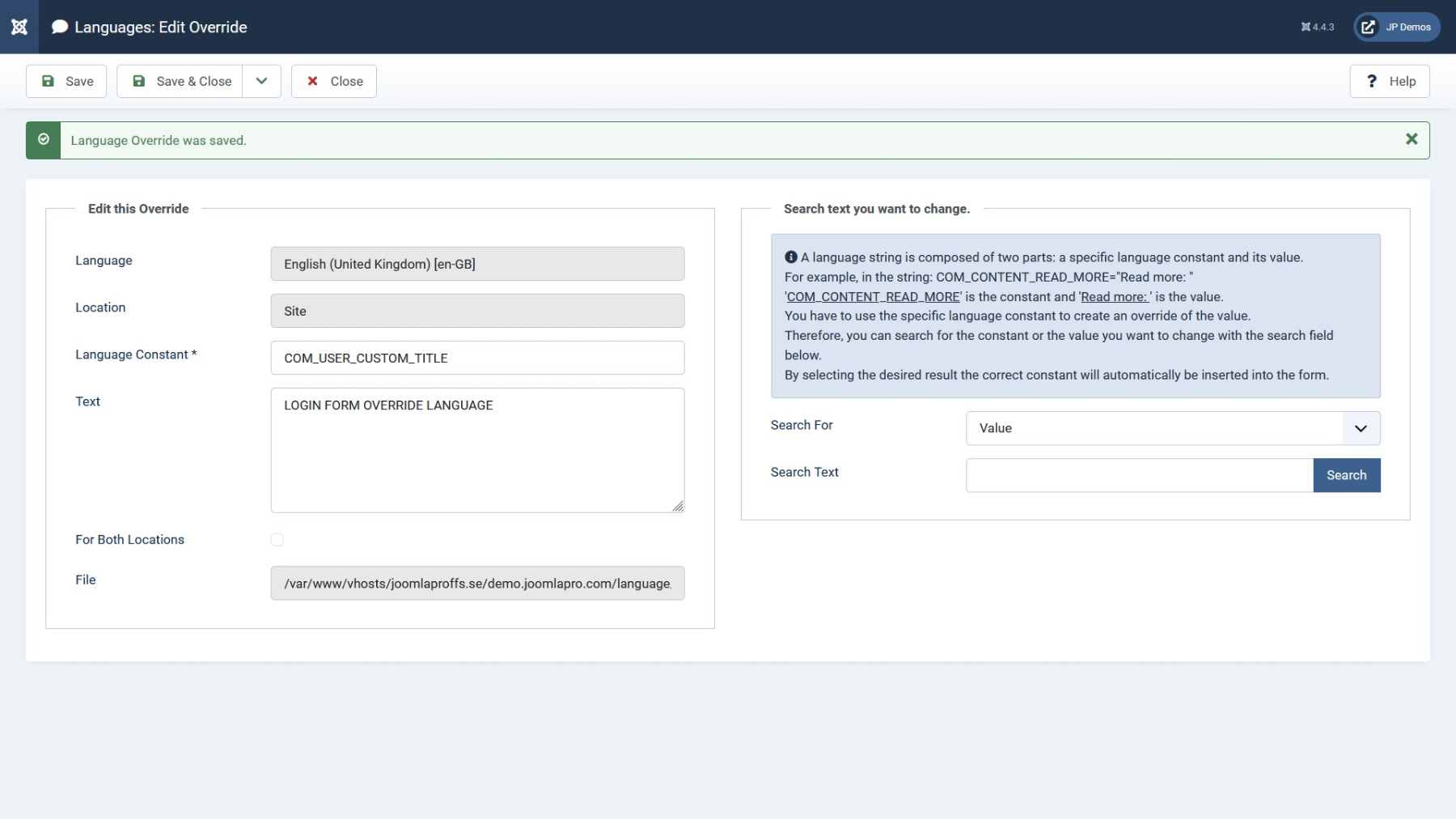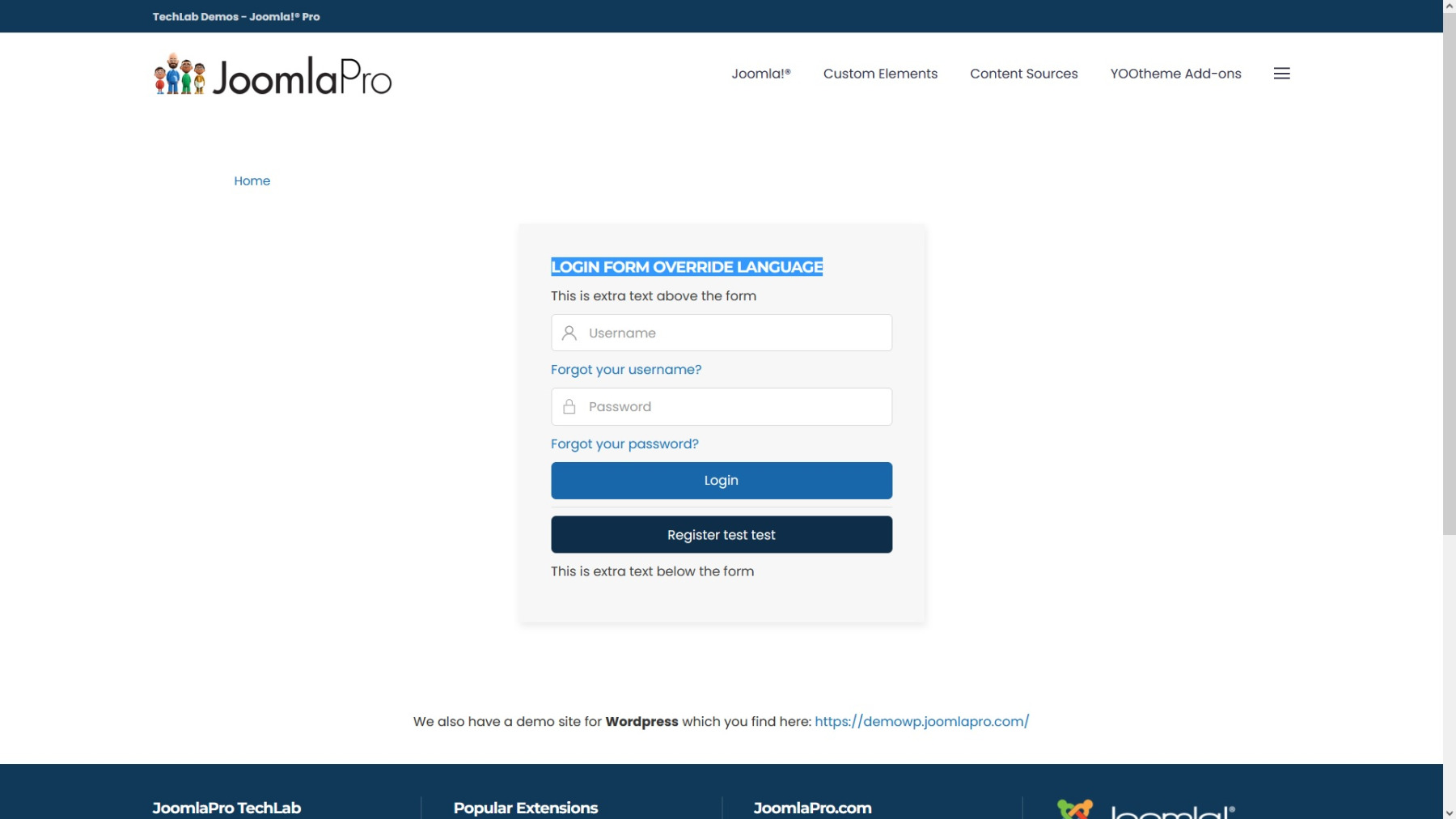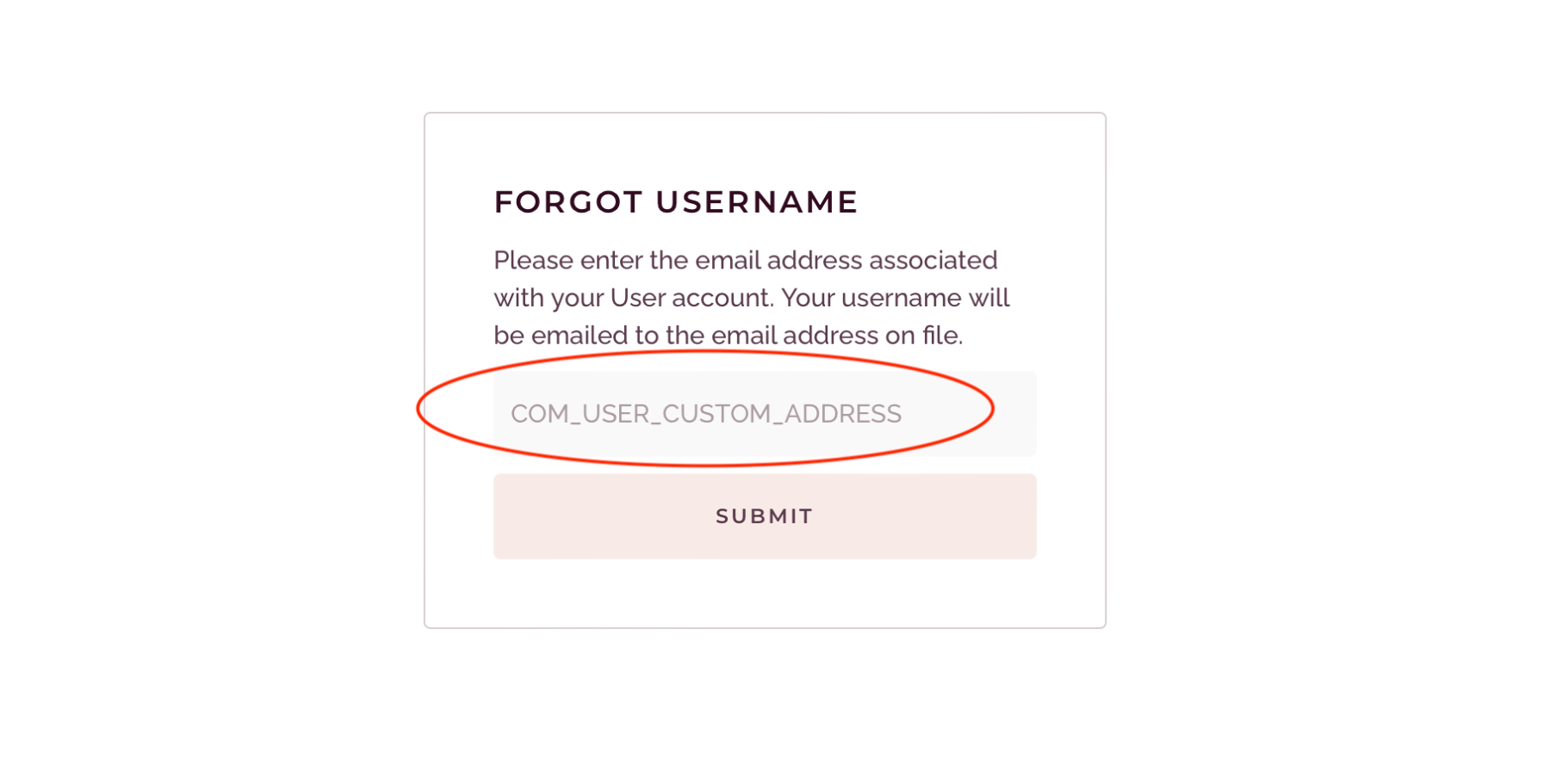Translation of ‘Register’ content
- Alouette00
- Offline Topic Author
- User
-

- Posts: 6
- Thank you received: 0
hello.
This is the person who requested the multilingual translation of en-GB last time.
We are currently using them to translate languages, but we would like to inform you that there are some parts of the 'registered' content that cannot be translated.
Registration > Title Settings > Title 'Register'
Registration > Title Settings > DESCRIPTION 'Please fill all fields'
There are two places. Please fix this part so that it can be translated.
There is also a ‘Button Icon’ setting, but what should I set? I'm not sure.
I checked the documentation, but I couldn't find a way to set the 'Button Icon', so I'm confused.
Please give me some tips on how to use these.
thank you.
PS: It's convenient to use as is, but personally I wish there was a size a little smaller than the Small size so I wouldn't have to go through the trouble of using custom CSS.
It was also in Forgot Password and Forgot Username.
thank you
This is the person who requested the multilingual translation of en-GB last time.
We are currently using them to translate languages, but we would like to inform you that there are some parts of the 'registered' content that cannot be translated.
Registration > Title Settings > Title 'Register'
Registration > Title Settings > DESCRIPTION 'Please fill all fields'
There are two places. Please fix this part so that it can be translated.
There is also a ‘Button Icon’ setting, but what should I set? I'm not sure.
I checked the documentation, but I couldn't find a way to set the 'Button Icon', so I'm confused.
Please give me some tips on how to use these.
thank you.
PS: It's convenient to use as is, but personally I wish there was a size a little smaller than the Small size so I wouldn't have to go through the trouble of using custom CSS.
It was also in Forgot Password and Forgot Username.
thank you
Last Edit:7 months 2 weeks ago
by Alouette00
Last edit: 7 months 2 weeks ago by Alouette00.
Please Log in or Create an account to join the conversation.
We have begun to investigate the issues you reported and will keep you informed of our progress as soon as possible. Thank you
For urgent help please create a support ticket extensions.joomlapro.com/support/tickets
by joomlapro
Please Log in or Create an account to join the conversation.
- Alouette00
- Offline Topic Author
- User
-

- Posts: 6
- Thank you received: 0
Hello
I was able to understand about icons by searching various things and referring to this URL getuikit.com/docs/icon#accessibility
Please modify it so that it can be translated.
I was able to understand about icons by searching various things and referring to this URL getuikit.com/docs/icon#accessibility
Please modify it so that it can be translated.
by Alouette00
Please Log in or Create an account to join the conversation.
- Alouette00
- Offline Topic Author
- User
-

- Posts: 6
- Thank you received: 0
hello.
I'm sorry that I didn't communicate well.
In the area pointed out this time, it is possible to modify the language, but it is not possible to override the language if there are two or more languages.
I also checked with the site/administrator of Language Management: Language Override > Language Tag > en-GB, but there is no language related to Language Override.
That's why I would like it to be possible to override the language of the points pointed out.
I have attached a new image of en-GB, but the meaning is the same.
We apologize for the inconvenience and hope for your understanding.
I'm sorry that I didn't communicate well.
In the area pointed out this time, it is possible to modify the language, but it is not possible to override the language if there are two or more languages.
I also checked with the site/administrator of Language Management: Language Override > Language Tag > en-GB, but there is no language related to Language Override.
That's why I would like it to be possible to override the language of the points pointed out.
I have attached a new image of en-GB, but the meaning is the same.
We apologize for the inconvenience and hope for your understanding.
by Alouette00
Please Log in or Create an account to join the conversation.
Hello again,
We are happy to help you always, You don't need to ask sorry, we just asking more details to help you better.
For language override you can do as per following steps.
1. In plugin settings, under login tab. Title settings -> title field. you can able to add language strings in value for example "COM_USER_CUSTOM_TITLE"
2. system -> language override -> select language in top dropdown -> add new
3. Add "COM_USER_CUSTOM_TITLE" in Language Constant' field and add language override value in 'Text' field
That's all. you can use same constant "COM_USER_CUSTOM_TITLE" for multiple language override. we attached screenshot for your reference
We are happy to help you always, You don't need to ask sorry, we just asking more details to help you better.
For language override you can do as per following steps.
1. In plugin settings, under login tab. Title settings -> title field. you can able to add language strings in value for example "COM_USER_CUSTOM_TITLE"
2. system -> language override -> select language in top dropdown -> add new
3. Add "COM_USER_CUSTOM_TITLE" in Language Constant' field and add language override value in 'Text' field
That's all. you can use same constant "COM_USER_CUSTOM_TITLE" for multiple language override. we attached screenshot for your reference
For urgent help please create a support ticket extensions.joomlapro.com/support/tickets
by joomlapro
The following user(s) said Thank You: Alouette00
Please Log in or Create an account to join the conversation.
- Alouette00
- Offline Topic Author
- User
-

- Posts: 6
- Thank you received: 0
hello.
I finally understood the language override you mentioned.
It seems good as long as it does not overlap with overrides in other languages.
Now you can set up multiple languages.
thank you very much.
I finally understood the language override you mentioned.
It seems good as long as it does not overlap with overrides in other languages.
Now you can set up multiple languages.
thank you very much.
by Alouette00
Please Log in or Create an account to join the conversation.
- Alouette00
- Offline Topic Author
- User
-

- Posts: 6
- Thank you received: 0
Hi,
I was able to fix it as pointed out, but it doesn't reflect in one place.
It is ‘Enter Email Address’ in the press holder part of Forgot Username and Forgot Password.
After setting 'COM_USER_CUSTOM_ADDRESS', there is no response even if you override the language.
Is this because it's the 'placeholder' part of the email?
thank you
I was able to fix it as pointed out, but it doesn't reflect in one place.
It is ‘Enter Email Address’ in the press holder part of Forgot Username and Forgot Password.
After setting 'COM_USER_CUSTOM_ADDRESS', there is no response even if you override the language.
Is this because it's the 'placeholder' part of the email?
thank you
by Alouette00
Please Log in or Create an account to join the conversation.
Hi
Fixed the Forgot username Email placeholder and Forgot password Email placeholder language overrides, released new version JP Yootheme User Tools - 2.0.7. Please check after update. Thanks
Fixed the Forgot username Email placeholder and Forgot password Email placeholder language overrides, released new version JP Yootheme User Tools - 2.0.7. Please check after update. Thanks
For urgent help please create a support ticket extensions.joomlapro.com/support/tickets
by joomlapro
The following user(s) said Thank You: Alouette00
Please Log in or Create an account to join the conversation.
- Alouette00
- Offline Topic Author
- User
-

- Posts: 6
- Thank you received: 0
Hey, all language overrides now take effect. thank you.
by Alouette00
Please Log in or Create an account to join the conversation.
Thanks for your confirmation.
For urgent help please create a support ticket extensions.joomlapro.com/support/tickets
by joomlapro
Please Log in or Create an account to join the conversation.
Time to create page: 0.593 seconds