JP CE 404 Helper
Article Index
YOOtheme Pro comes with great template for Joomla 404 error page. This Custom Element is specifically created to be a helper on these templates. The JP CE 404 Helper searches (from error URL) similar pages on your sites (or shows most popular if no results).
How to install & use:
- Download JP CE 404 Helper custom element latest version plugin from product page.

- You can just install the 404 helper element using the "Joomla Extension Manager", click “Extensions -> Manage -> Install”(like you install any other plugin extension for Joomla).
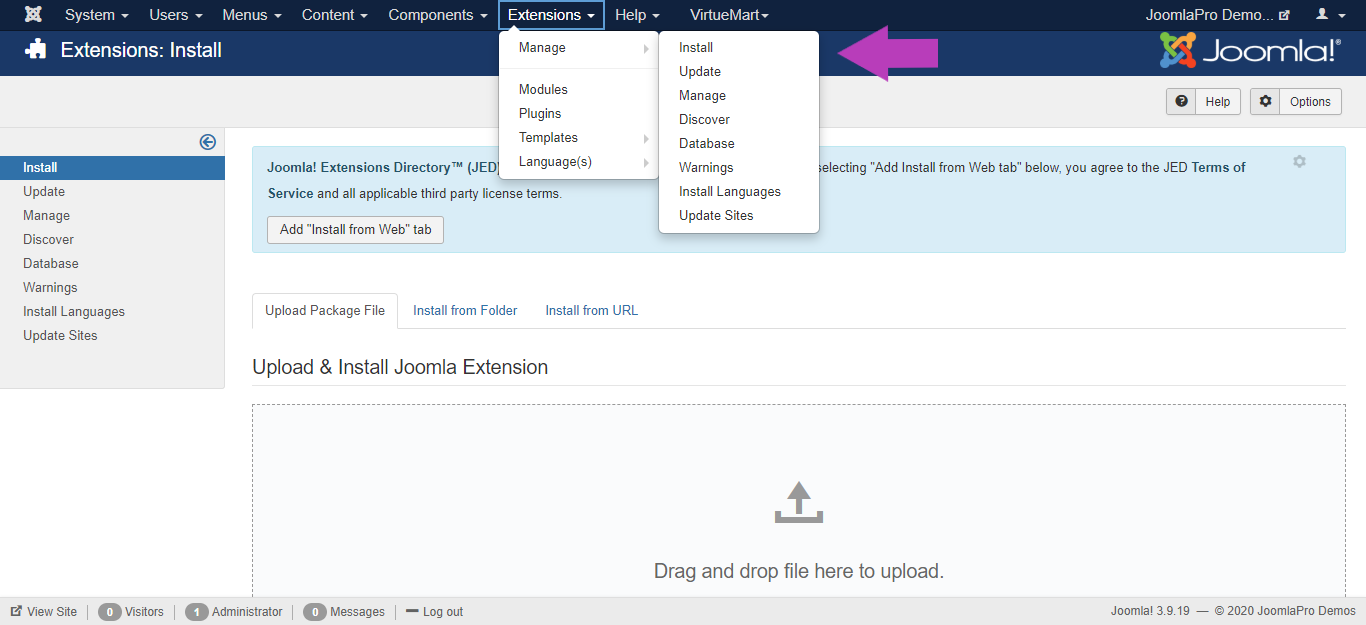
- From the main joomla menu click “Extensions -> Plugins”. Use the Search or Filter feature to find the installed JP CE 404 Helper and then make sure the installed plugin is enabled.

Add the new custom element:
- Now open "YOOtheme" website builder inside the Joomla admin and add the new template under the page type "Error 404". Save the newly created template for 404 pages.

- Then you can go to any of the sample 404 error page in your site by typing any dummy url in the customizer link and easily add the layout for any of the 404 error pages using Yootheme PRO Website Builder.


- Now you can easily add installed "JP CE 404 Helper" custom builder element in Yootheme PRO Website Builder.

General Settings
- Enable the search input option to show the search box in the layout which searches (from error URL) similar pages on your sites (or shows most popular if no results).
- Enable the search input option to show the search box in the layout which searches (from error URL) similar pages on your sites (or shows most popular if no results).
- Additionally set the search input box alignment, icon color, custom no result message and style as per your requirements.

- Also set the list of alternate recommended pages for the error pages in the site.
- List Length - Defines number of articles to be listed
- LETTER COUNT FOR MATCHING - Defines number of articles letter to be matched for listing.
- MATCHING URLS NOT FOUND - Defines which urls are listed if requested page was not found. Also set your custom url's list for listing.
- EXCLUDE URLS - Add multiple url or title(Case sensitive) to exclude all of them from listing.


- Once finished all the settings for the element, Click "Save layout" and "Close" the website builder.







