JP CE Floating Buttons
Article Index
JP CE Floating Buttons, a seamless extension for YOOtheme Pro that enhances both Joomla and WordPress websites with effortlessly add stylish, customizable floating buttons. This easy-to-set-up Custom Element lets you create multiple buttons with personalized icons and colors, and even includes a space-saving "fold-out" feature, allowing buttons to appear only when users click the main button.
How to install & use:
- Download JP CE Floating Buttons latest version plugin from product page.


- You can just install the plugin using the "Joomla Extension Manager", click “System -> Extensions ” and then upload the zip file to install the extension.

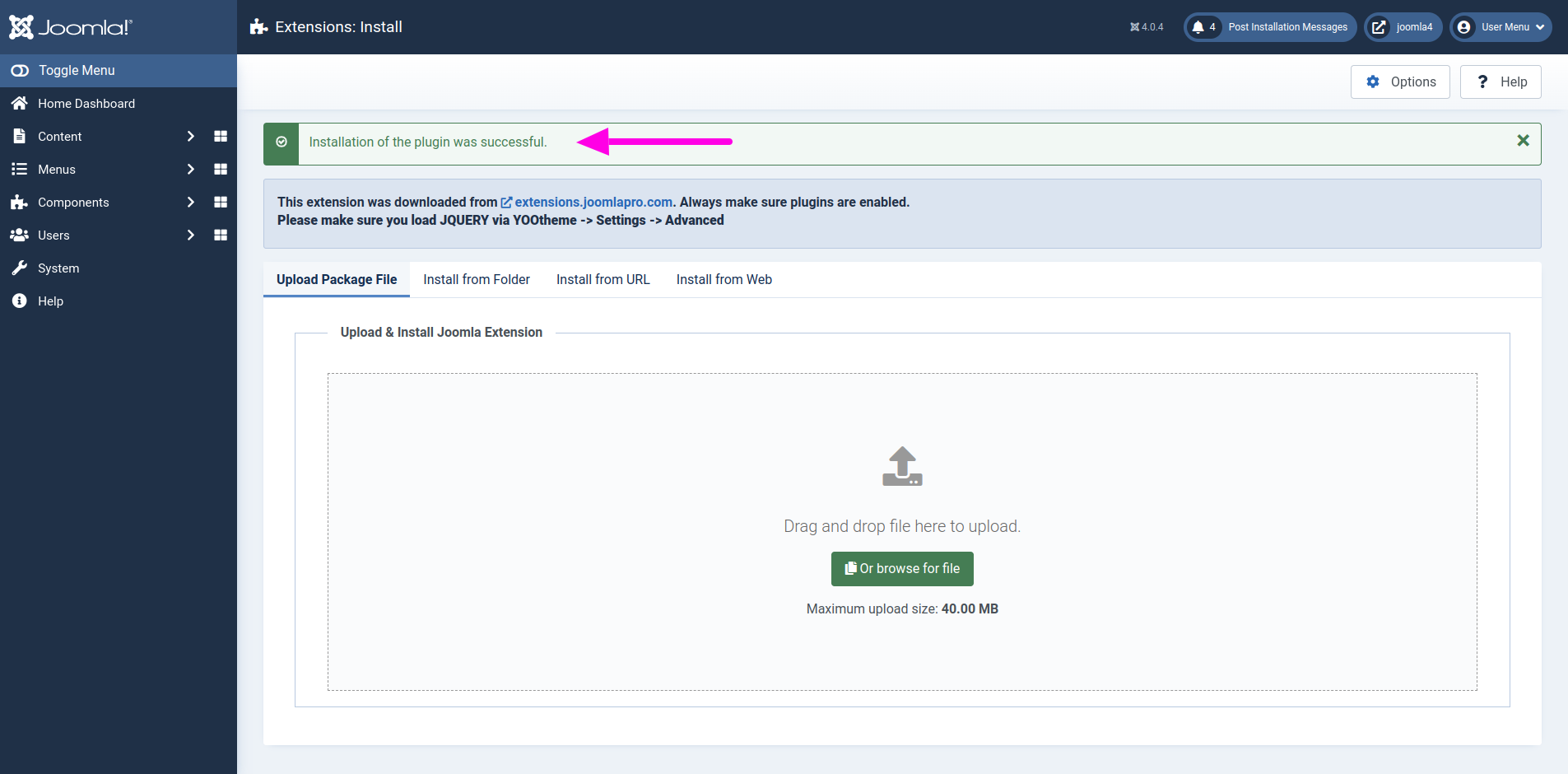
- From the main joomla dashboard click “System -> Manage -> Plugins”. Use the Search or Filter feature to find the installed JP CE Floating Buttons plugin and then make sure the installed plugin is enabled.

Add the new custom element:
- Now open "YOOtheme" website builder and edit the page you want to add the installed "JP CE Floating Buttons" custom element. Here we used the site footer layout page
- Then you can easily add installed "JP CE Floating Buttons" custom builder element from YOOtheme PRO Website Builder.


- To add floating buttons, create a new item using "ADD ITEM" button.

Custom button Style:
- Enter the button tooltip text, icon and link settings.

- Set the different custom style for button as per your requirements.

- Set the Advanced Action for the button which integrates PCUikit cart product count and JP CE Modal Pro unique ID.

Custom Floating Style:
- Set the floating button settings .

- If you enable the Main Button, the floating buttons will be nested inside the main button.

- Once finished all the settings for the element , Click "Save layout" and "Close" the website builder.
Video Tutorials
Have a look of "JP CE Floating Buttons" output.







