JP CE Link Box
Article Index
Simple box for links and structure. Several times during development of large orgnaisations sites we have come across a type of box with links needed to structure a large site. We were never able to achieve exactly what we needed with the core elements of YOOtheme Pro, so we decided to create this Custom Element.
How to install & use:
- Download JP CE Link Box custom element latest version plugin from product page.

- You can just install the link box element using the "Joomla Extension Manager", click “Extensions -> Manage -> Install”(like you install any other plugin extension for Joomla).
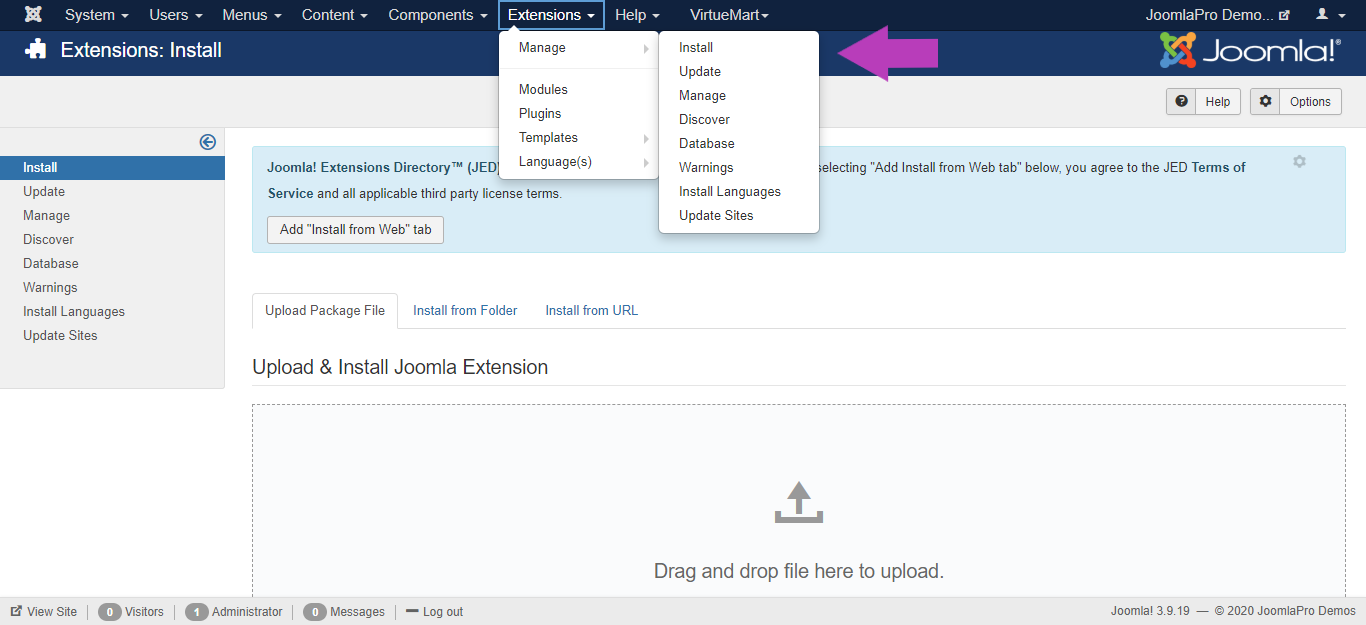
- From the main joomla menu click “Extensions -> Plugins”. Use the Search or Filter feature to find the installed JP CE Link Box and then make sure the installed plugin is enabled.

Add the new custom element:
- Now open "YOOtheme" website builder inside the Joomla admin and edit the page you want to add the installed "JP CE Link Box" custom element.
- Then you can easily add installed "JP CE Link Box" custom builder element from Yootheme PRO Website Builder.


- To add link, create a new item using "ADD ITEM" button.

- Fill "Linkbox Item" title, link and icon fields, add as many items against requirements.

- Checkout the "Title Block" settings options based on your site requirements.

- Checkout the "View All" settings options based on your site requirements.

- Checkout the "Item Links" and "General" settings based on your site requirements.

- Once finished all the settings for the element , Click "Save layout".
Video Tutorial
Have a look of "JP CE Link Box" output.







