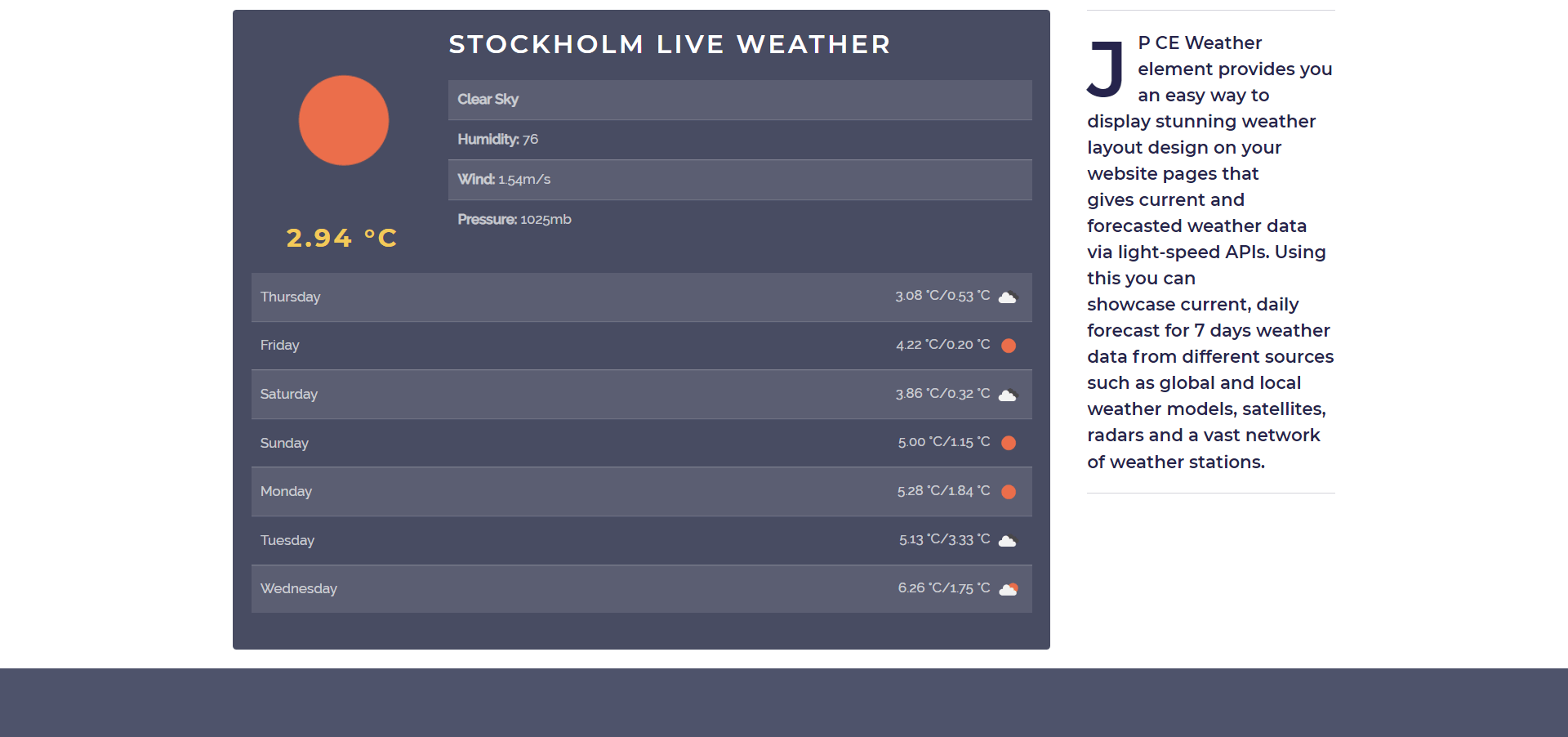JP CE Weather
Article Index
We trust that every element is great to expand the existing element list of Yootheme PRO and offers you a lot more design opportunities for your sites. JP CE Weather element provides you an easy way to display stunning weather layout design on your website pages that gives current and forecasted weather data via light-speed APIs. Using this you can showcase current, daily forecast for 7 days weather data from different sources such as global and local weather models, satellites, radars and a vast network of weather stations.
How to install & use:
- Download JP CE Weather custom element latest version plugin from product page.

- You can just install the weather element using the "Joomla Extension Manager", click “Extensions -> Manage -> Install”(like you install any other plugin extension for Joomla).
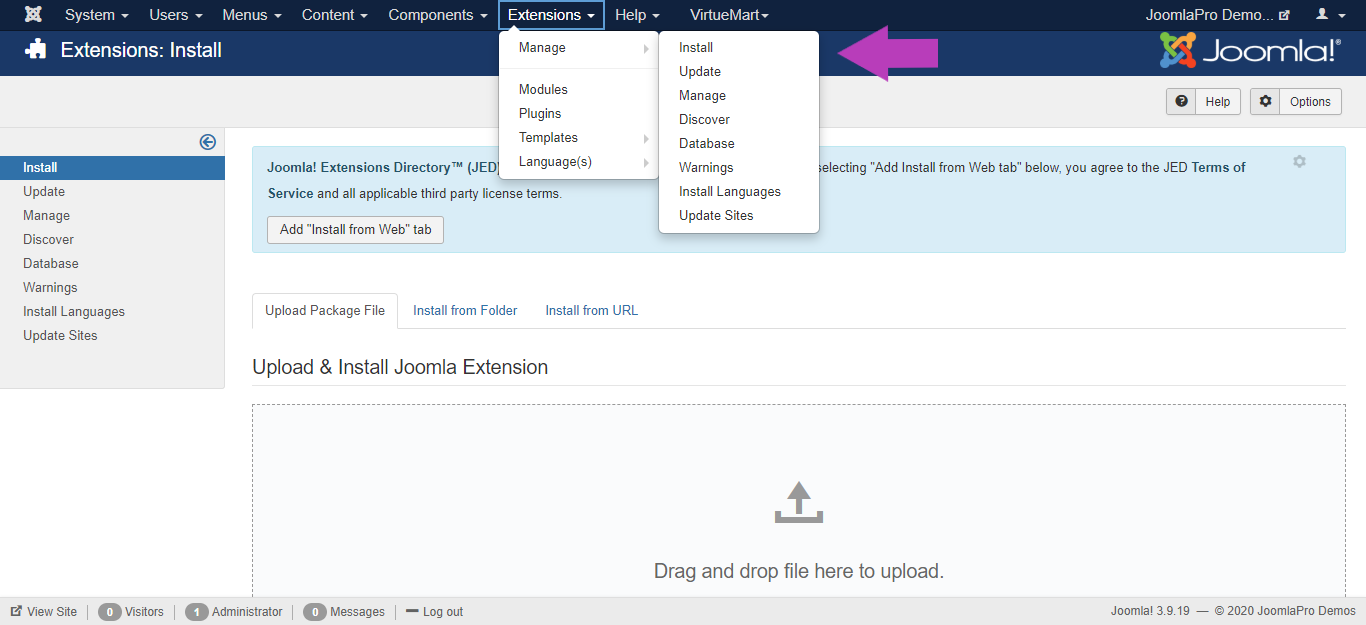
- From the main joomla menu click “Extensions -> Plugins”. Use the Search or Filter feature to find the installed JP CE Weather and then make sure the installed plugin is enabled.
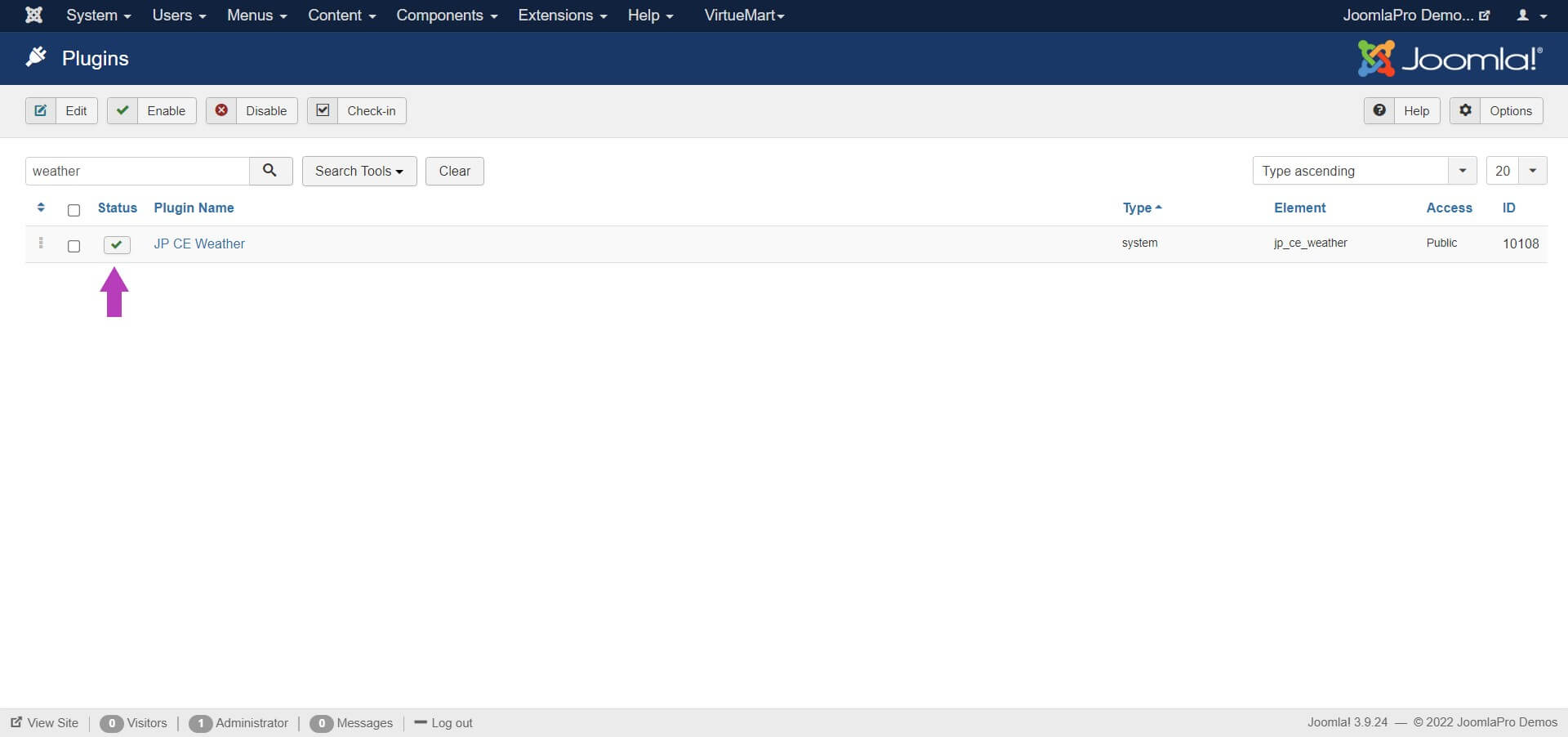
- For wordpress go to WordPress admin area and visit Plugins -> Add New page. Then click on the ‘Upload Plugin’ button on top of the page and click on the ‘Choose File’ button select the downloaded plugin file
- After you have selected the file, you need to click on the ‘Install Now’ button. WordPress will now upload the plugin file from your computer and install it for you. You will see a success message after the installation is finished and then activate the plugin.

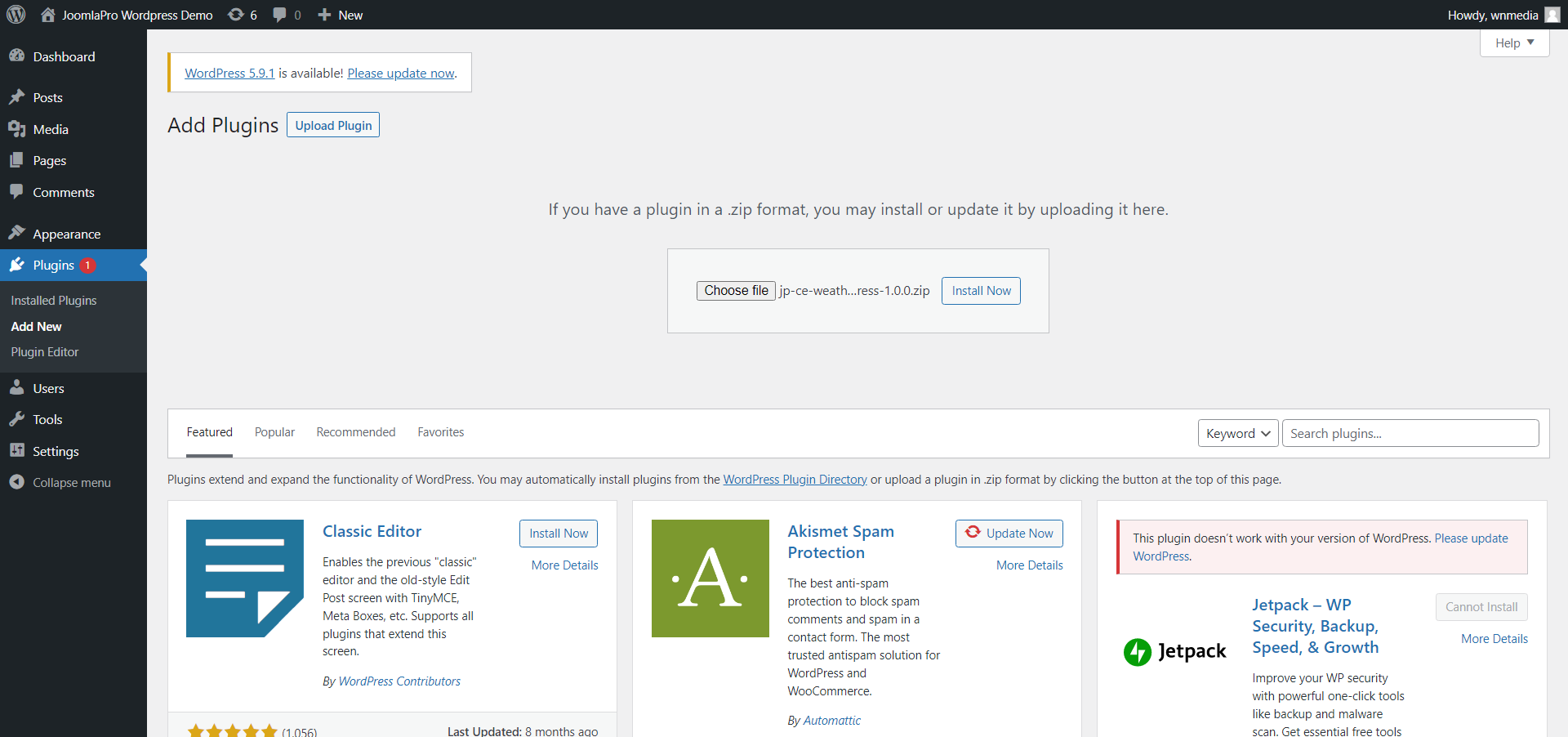
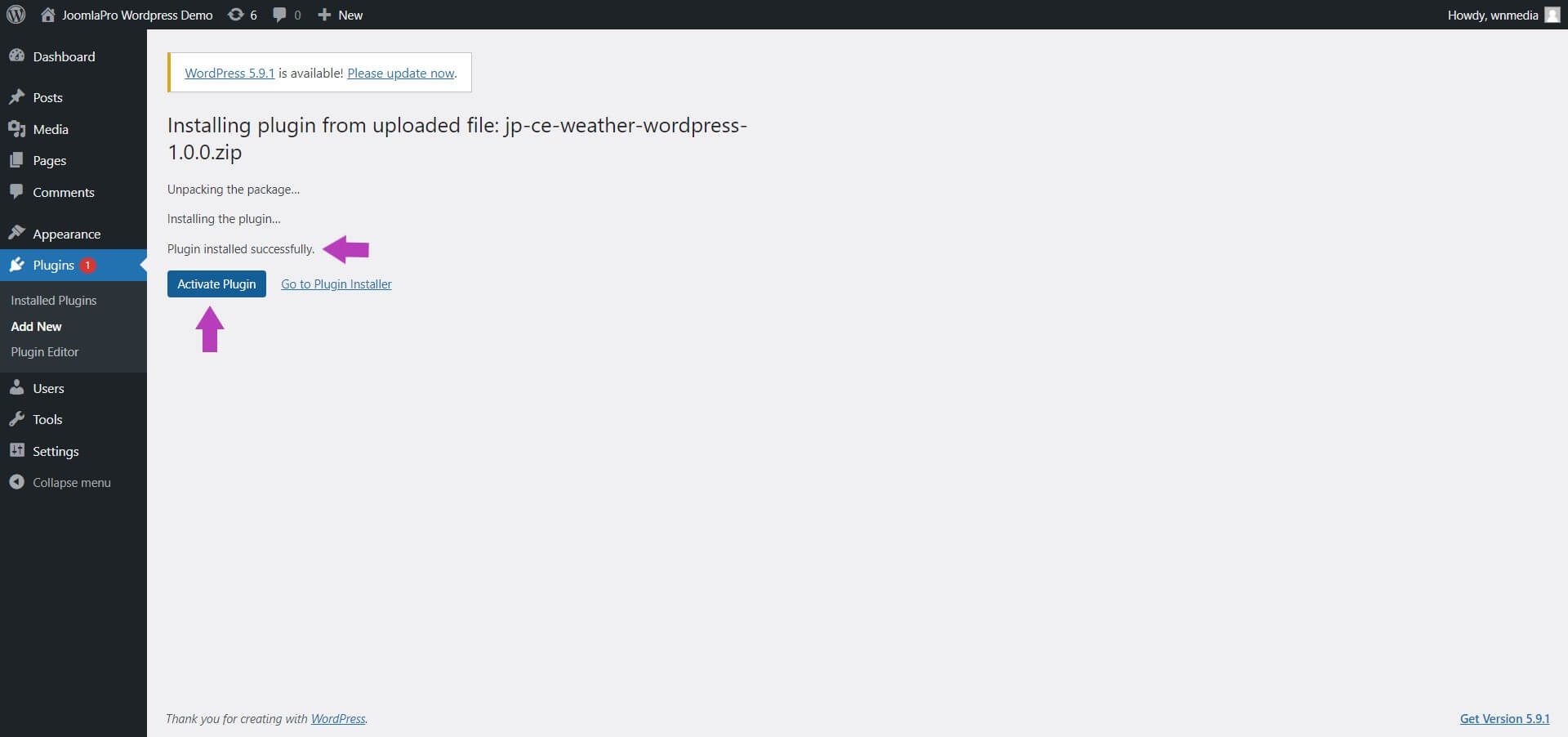
Add the new custom element:
- Now open "YOOtheme" website builder inside the Joomla admin and edit the page you want to add the installed "JP CE Weather" custom element .
- Then you can easily add installed "JP CE Weather" custom builder element in Yootheme PRO Website Builder.
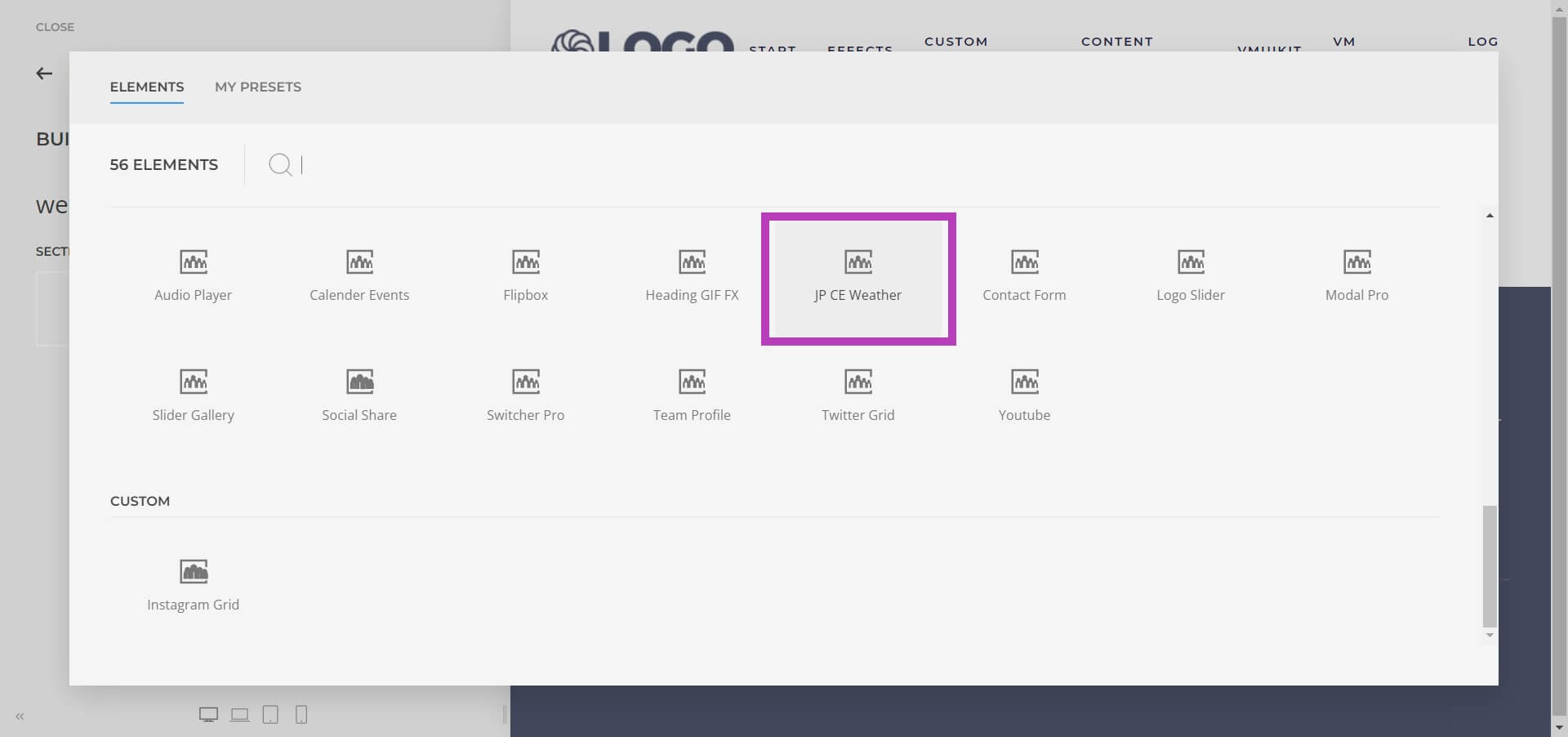
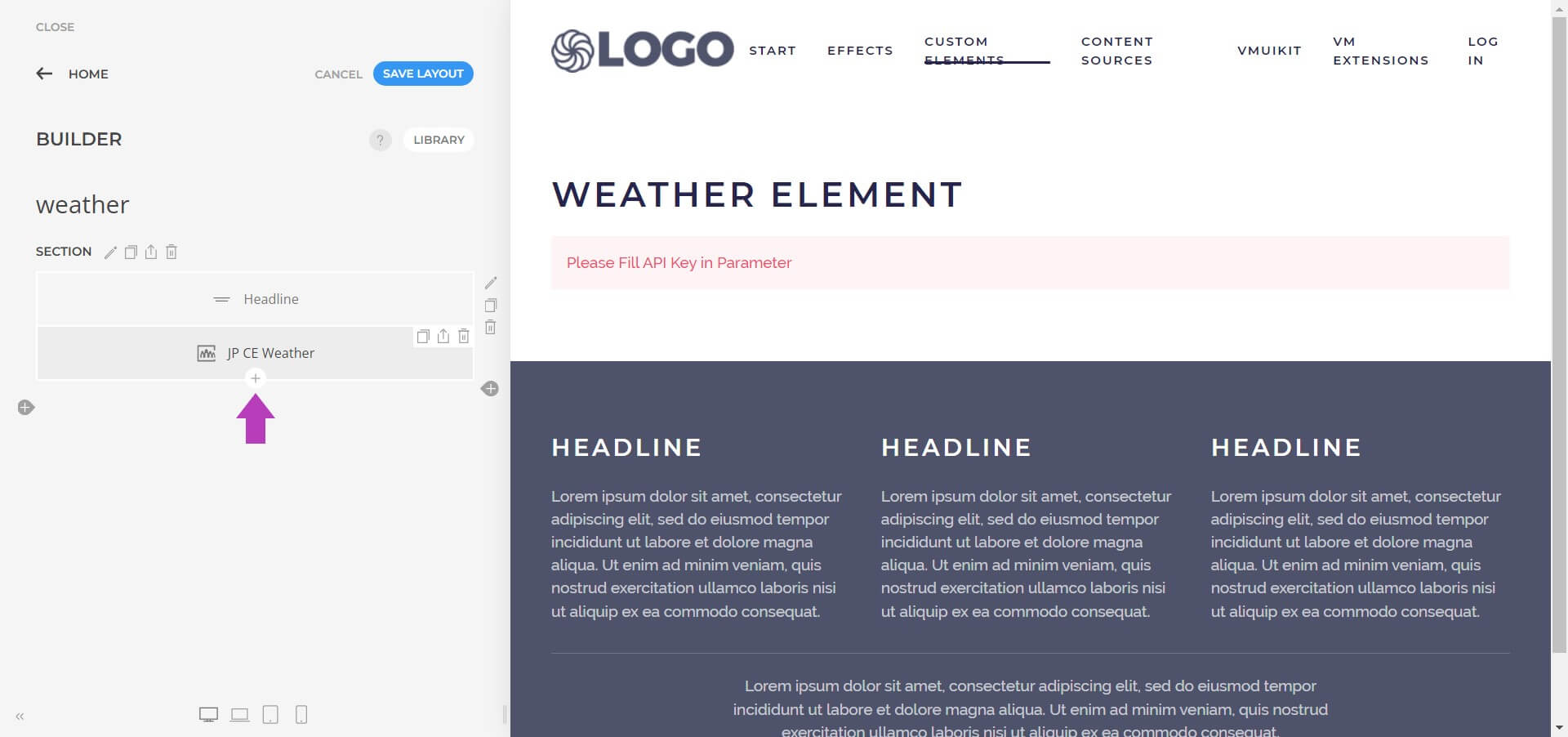
General Settings
- API key - Register with openweather.org and get your own API key in few easy steps. Fill the newly generated api key to access the data from various open source locations. Note : Without API key plugin not worked
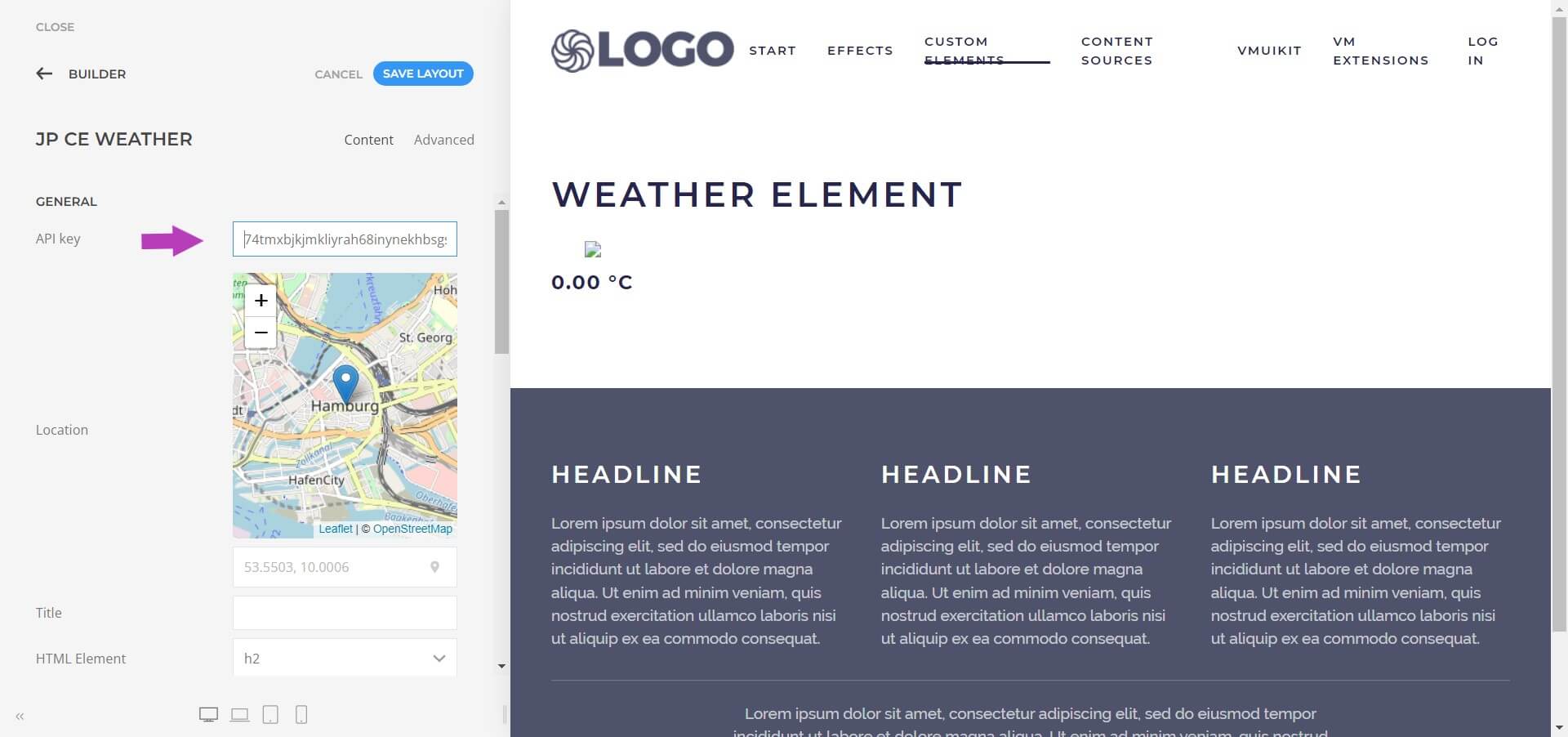
- Enter the location in which you want to display the live and forecast weather.

- Then set the remaining settings based on your requirements and needs.
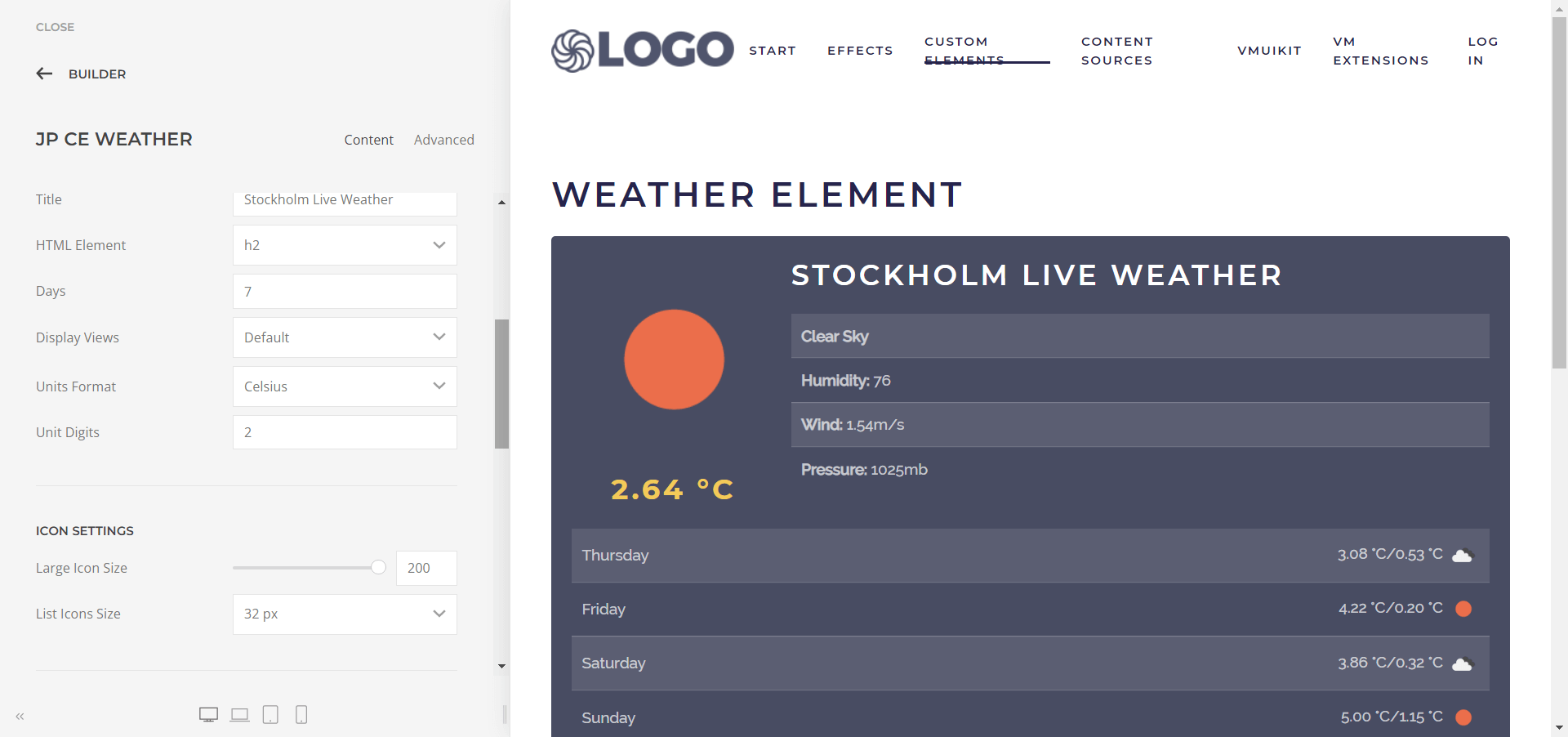
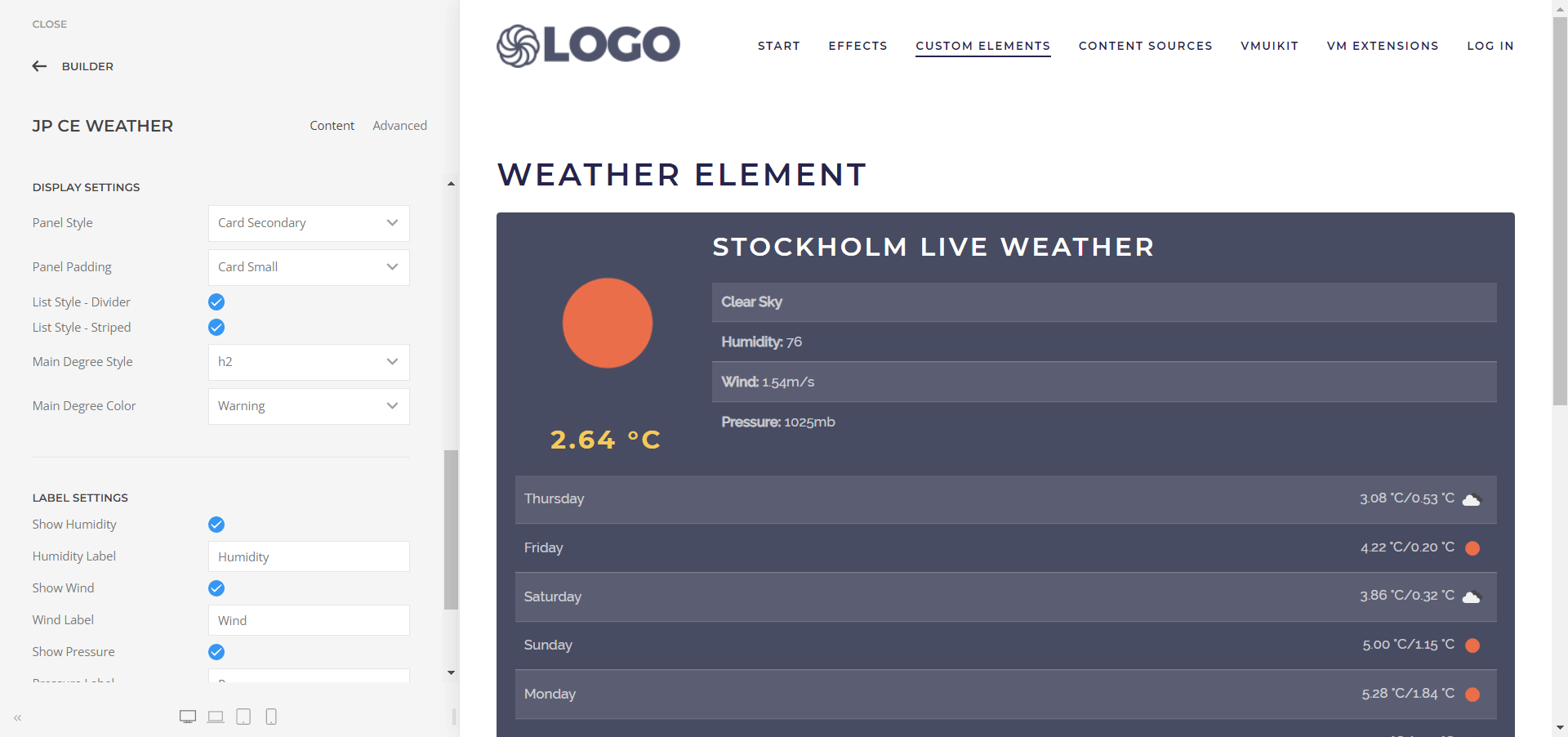
- Use CSS field add your own custom css styles.
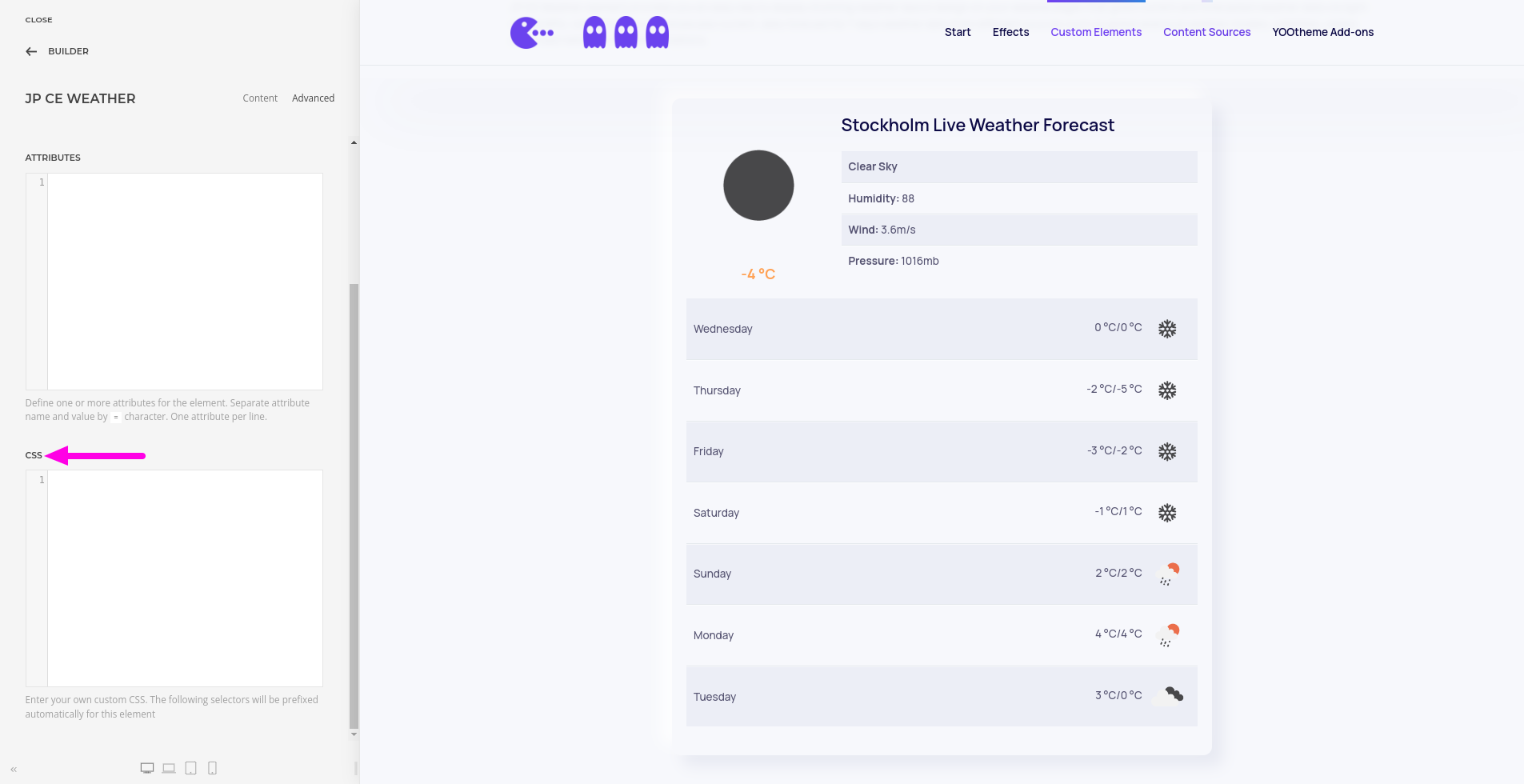
- Once finished all the settings for the element, Click "Save layout" and "Close" the website builder.