JP CS DocMan
Article Index
Dynamic Content Source for Joomlatools popular DocMan extension. Wíth this Content Source you can use any YOOtheme element and integrate dynamic fields with DocMan. List your DocMan files and documents with a Grid, Accordion, List or Gallery!
How to install & use:
- Download JP CS DocMan Content Source latest version plugin from product page.

- You can just install the downloaded plugin using the "Joomla Extension Manager", click “Extensions -> Manage -> Install”(like you install any other plugin extension for Joomla).
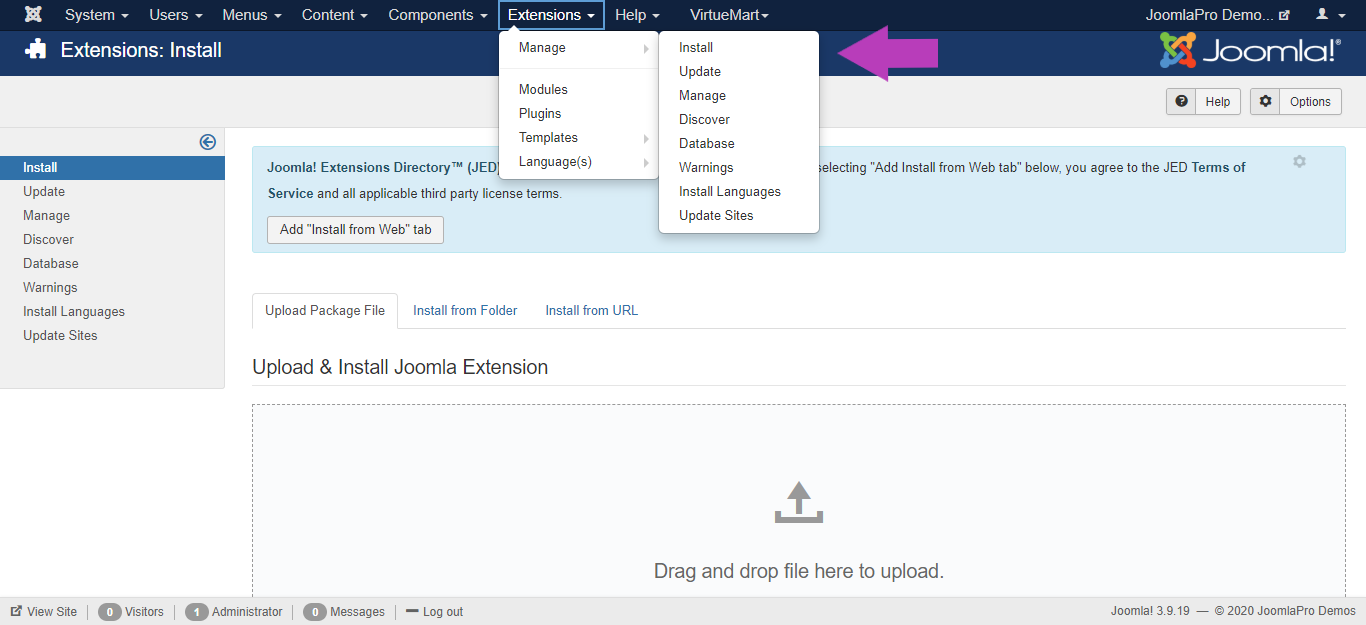
- From the main joomla menu click “Extensions -> Plugins”. Use the Search or Filter feature to find the installed JP CS DocMan and then make sure the installed plugin is enabled.

DOCman Hierarchical List Menu :
- Once installed the plugin,create a new menu item type "DOCman -> (Default) Hierarchical List" under Ghost menu or Hidden menu. Make all other menu item settings as default. This is mandatory to list the DOCman document and category folder.

Configure Dynamic Content Source:
- Now open "YOOtheme" website builder inside the Joomla admin and edit the page you want to add the "JP CS DocMan" plugin.
- Then you can easily add listed custom builder elements in Yootheme PRO Website Builder in which you want to use the CS DocMan as a content source. Here we used Table and List elements.

- Then Click on table element and click "ADD ITEM" to add the new item to the element.
- Click "Advanced" menu in the new item and then select the option from "DYNAMIC CONTENT".


- Set the DocMan settings to make its fields available for mapping
- Click "Advanced" menu in the new item and then select the option "DocMan" from "DYNAMIC CONTENT".

- Once DocMan content source is selected, its fields are available for mapping
- To map a content field to an element's field, open the Content tab of an element. Each element field shows a Dynamic button on the right which opens a dropdown with a list of all available content fields.

- Once finished all the settings for the element , Click "Save layout" and "Close" the website builder.
Video Tutorial
Have a look of "JP CS DocMan" output.







