JP YOOtheme User Tools
Article Index
JP YOOtheme User Tools is a versatile Joomla Module/Plugin package that offers various attractive and user-friendly ways to let users log in to your frontend. You can create a button or icon that unfolds a dropdown with the login form, or a horizontal login form that fits perfectly in toolbar-right or toolbar-left position. With a multitude of customizable parameters, you can easily adjust the appearance of the login interface to suit your YOOtheme Pro template/style. The module also includes a "User Menu" button that appears after login, which can be linked to any Joomla menu to offer users convenient access to their account information.
Additional to this there is a JP YOOtheme User Overrides plugin that creates nice UIkit overrides of all Joomla user pages (Registration, Login, Forgot password, User Profile etc).
How to install & use:
- Download JP YOOtheme User Tools module latest version from product page


- You can just install the module and plugin using the "Joomla Extension Manager", click “System -> Extensions ” and then upload the zip file to install the extensions.

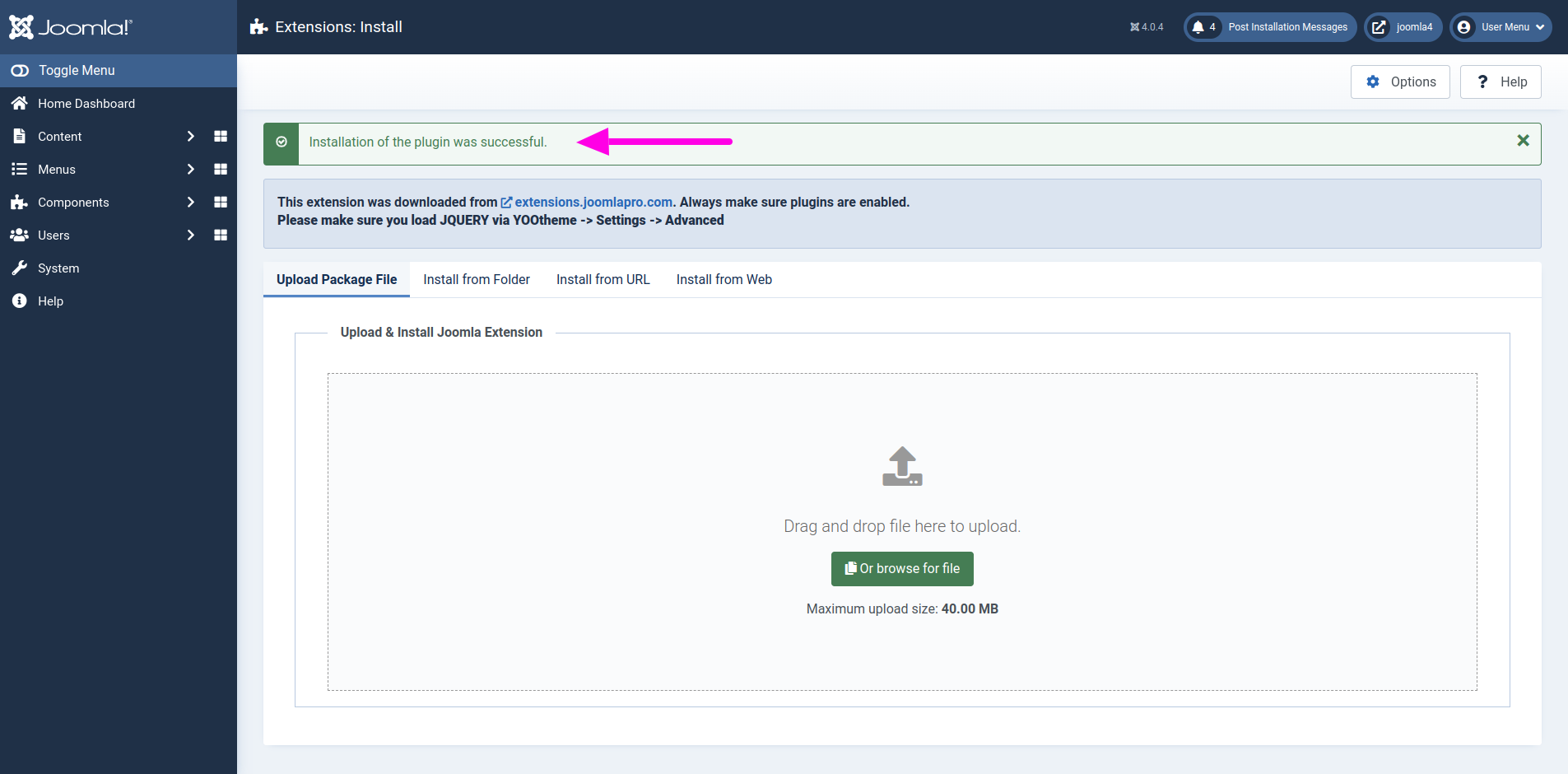
- From the main joomla dashboard click “System -> Manage -> Site Modules”. Use the Search or Filter feature to find module, and then click on the module.

- You may select a module position from the list of pre-defined positions or enter your own module position by typing the name in the position field and pressing enter.

- Set the various module settings as per your requirements.


- Change module status from unpublished to published .

- Assign module to pages on which you want to see, “Menu Assignment -> Module Assignment”. Click “Save & Close” to save all the module settings.

JP Yootheme User Tools Override
- From the main joomla dashboard click “System -> Manage”. Use the Search to find package, and then make sure its enabled.

- Then click “System -> Plugins” Search the plugin and open the system plugin JP Yootheme User override for more Joomla user page settings

- Set the various override page layout settings for Joomla user pages like Registration, Forgot password etc.


Video Tutorials
Find the detailed plugin settings in the tutorial video
Have a look of "JP YOOtheme User Tools" output.








