JP CE Switcher Pro - Additional Settings
Article Index
Page 7 of 9
- You can create more tabs as per your requirements.

- You can customise the view of the added tabs under "Settings" tab in which how it will be displayed in your website.
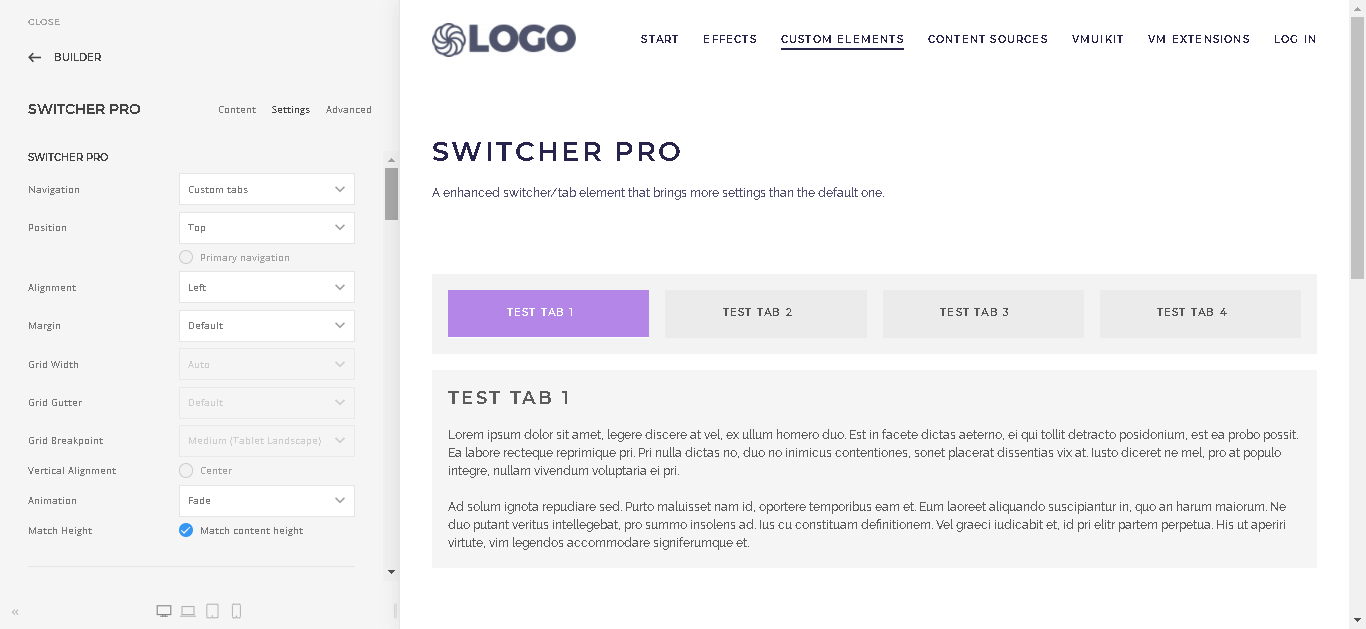

- Enable "Scroll to Switcher on Page load" option to link the switcher pro section on page load. Also set the scroll duration and offset value.
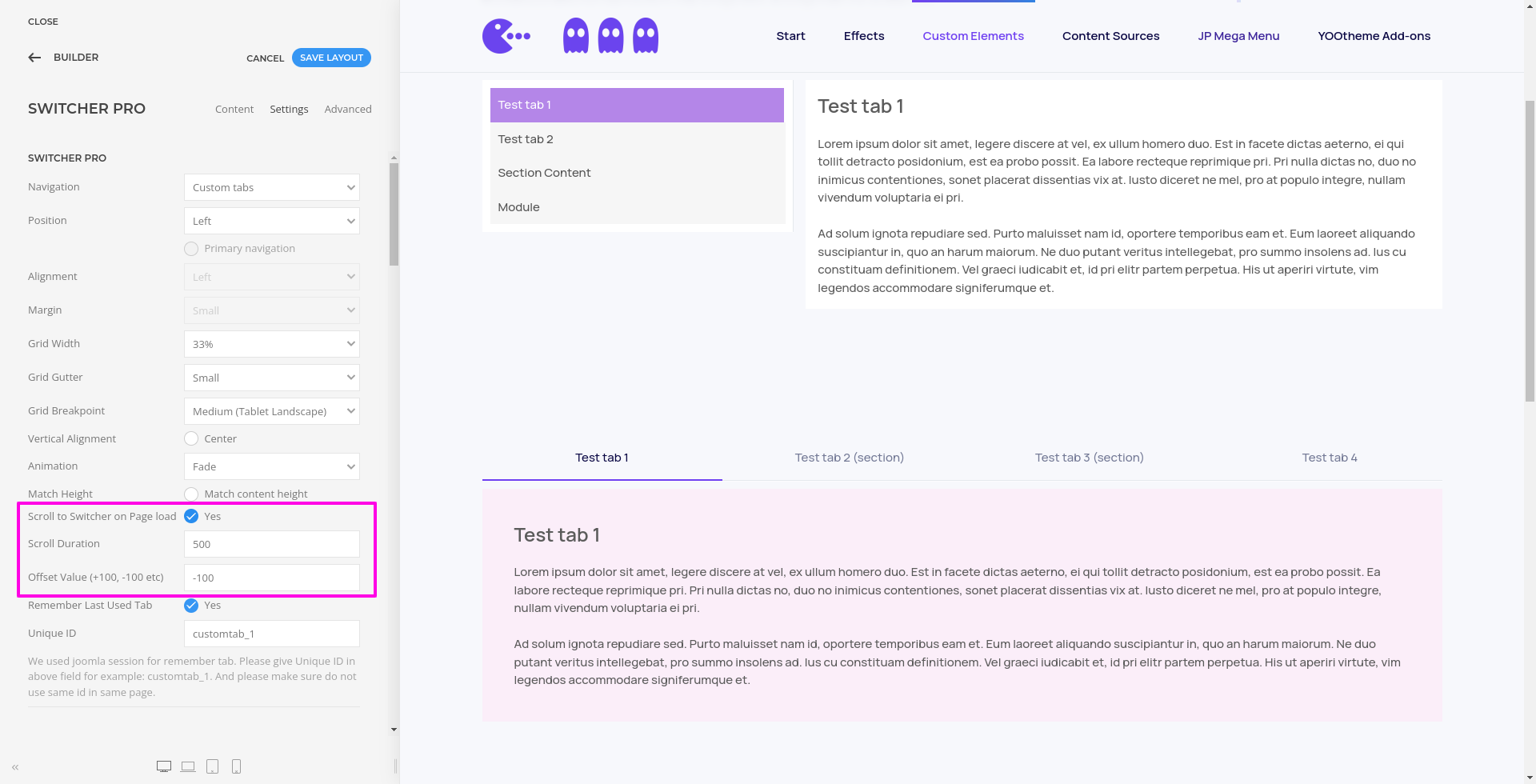
- Enable "Remember Last Used Tab" option to stay on the last active tab during page refresh.
- Enter "Unique ID" for the switcher pro to make the last active tab working.
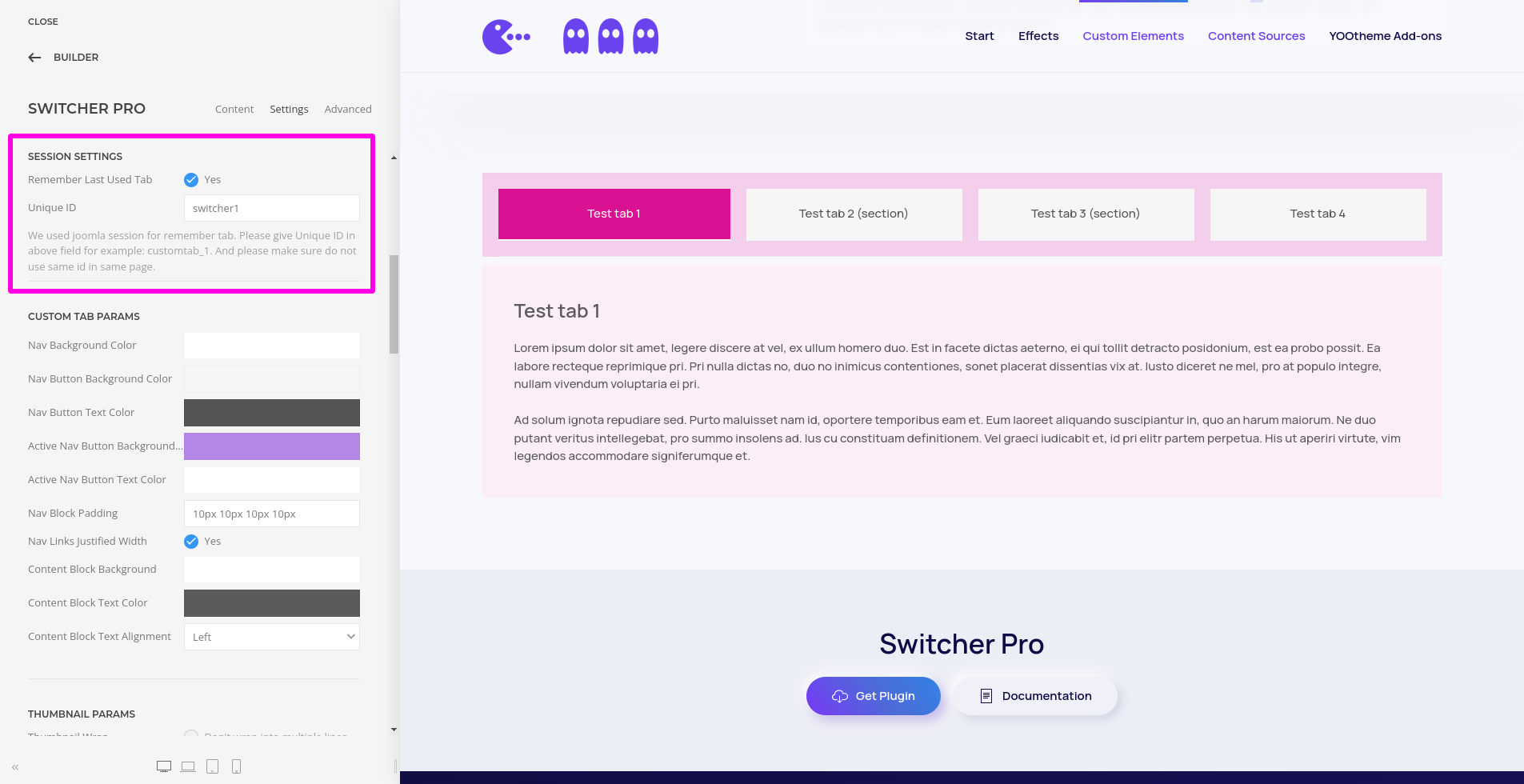
- "Enable switch URL" - to create URL for every tab, for example user can access this tab using URL like https://example.com/#secondtab where "secondtab"- unique id of second tab. Please make sure ID should be unique in each page.
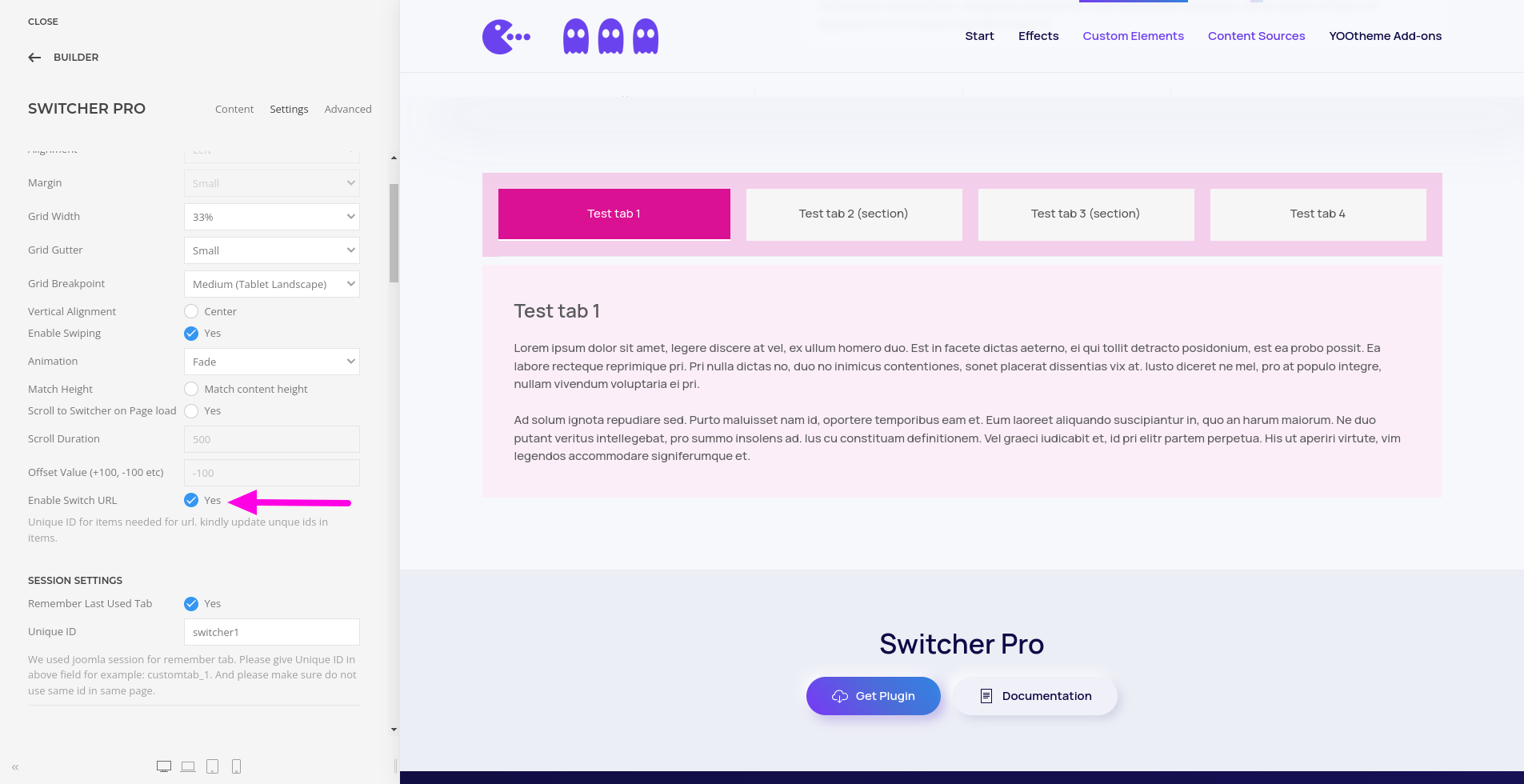
- Enable Swipping - Allows to navigate to tabs using swipe function (mobile).
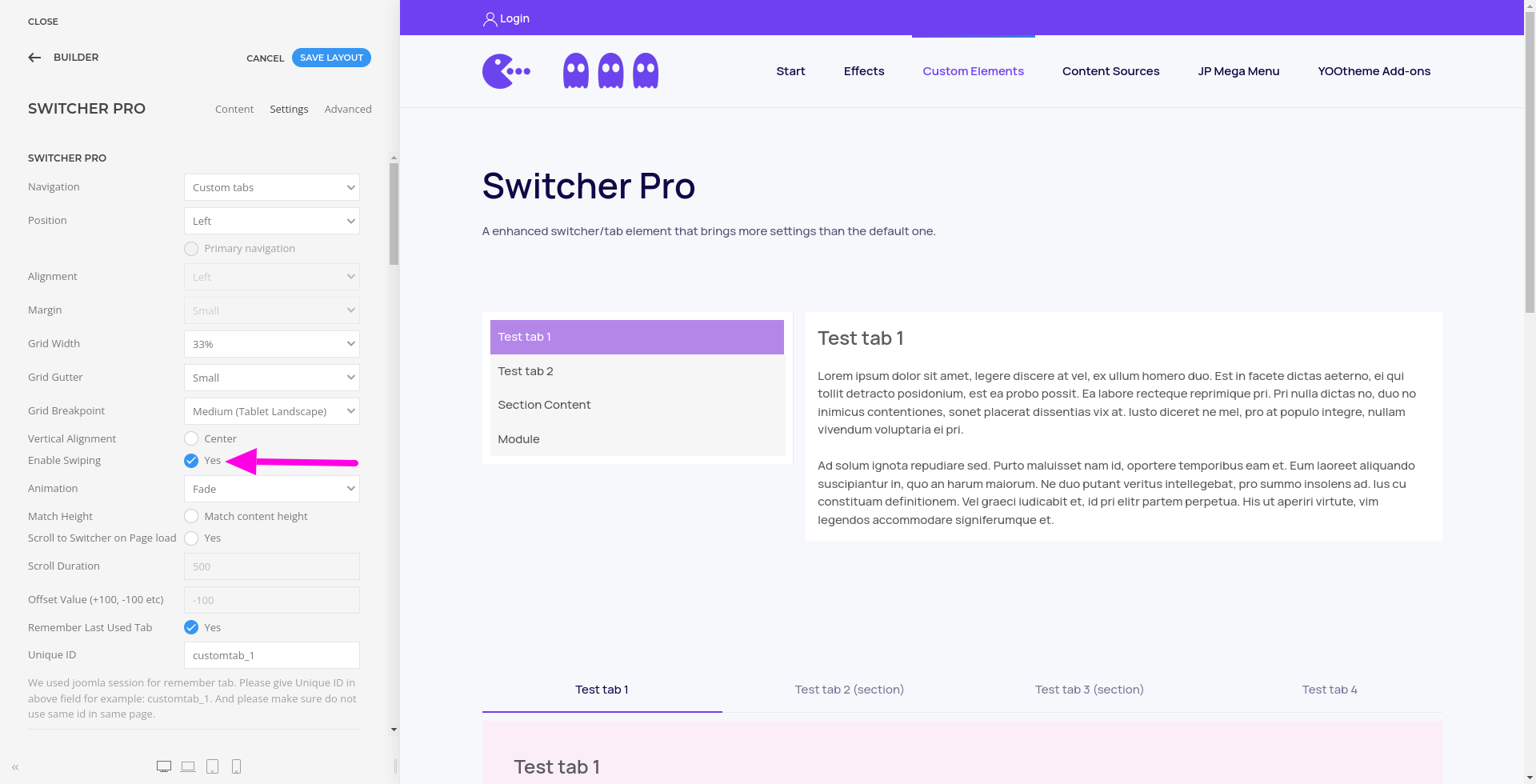
- Once finished all the settings for the element , Click "Save layout" and "Close" the website builder.






