PCuikit - PC Utilities
Article Index
- PCuikit
- How to install
- Getting Started
- Custom Product
- Custom Categories
- Custom Products
- Phoca Cart Category View
- Phoca Cart Category Products List
- Product Details View
- PCuikit Component
- Custom Elements
- PC Addtocart
- PC Category
- PC Category Grid
- PC Grid
- PC Product
- PC Product Grid
- PC Product Images
- PC Utilities
- PCuikit - One Page Checkout plugin
- PC Order Thank You Page template
- All Pages
Page 19 of 21
PC Utilities Custom Element
- Open your site "YOOtheme website builder" inside the Joomla admin and edit the category page section in which you want to add the "PC Utilities" custom element.
- Then you can easily add PC Utilities element from the list of PCuikit custom elements.
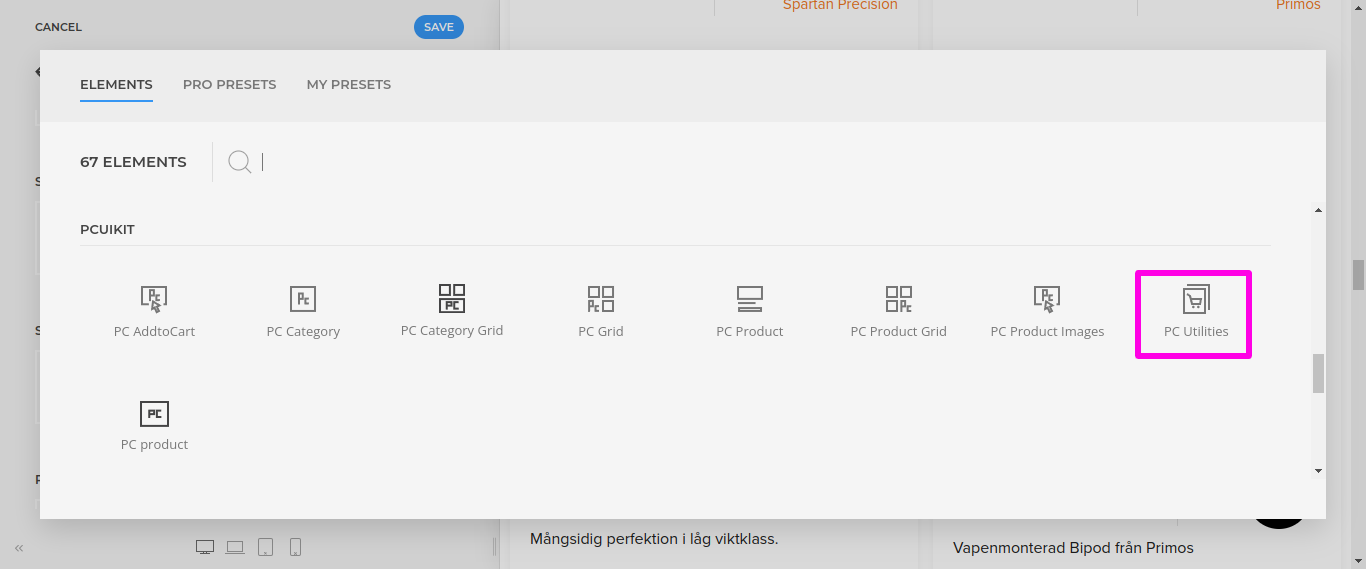
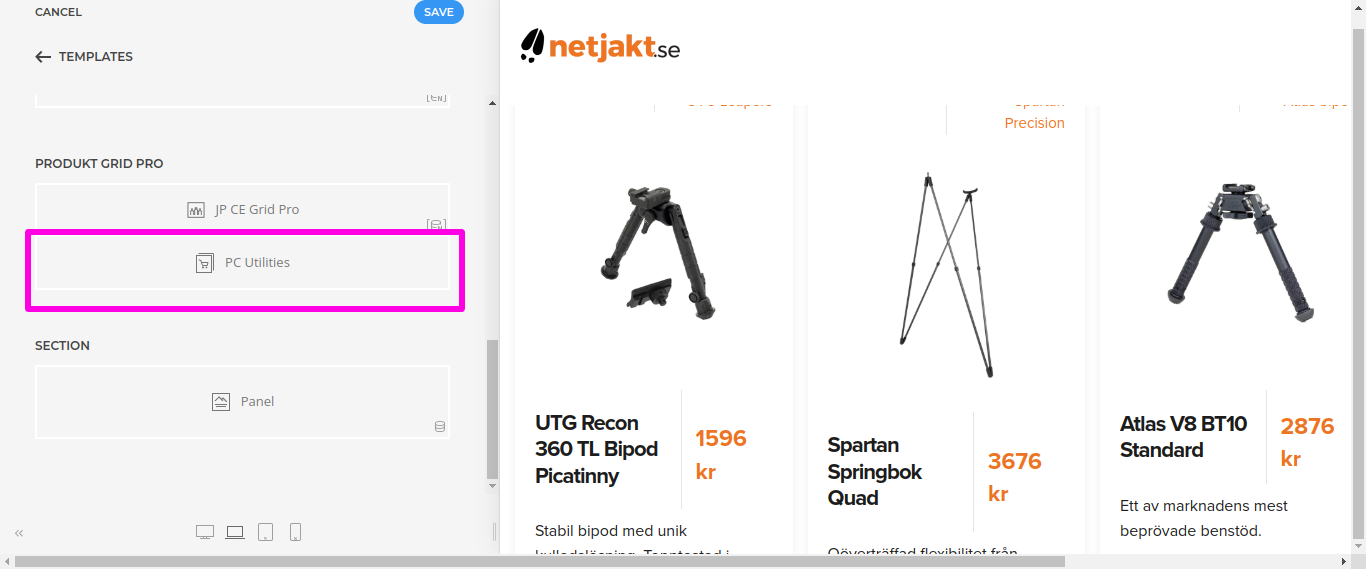
- You can select the "Load More" from the "Util" option.
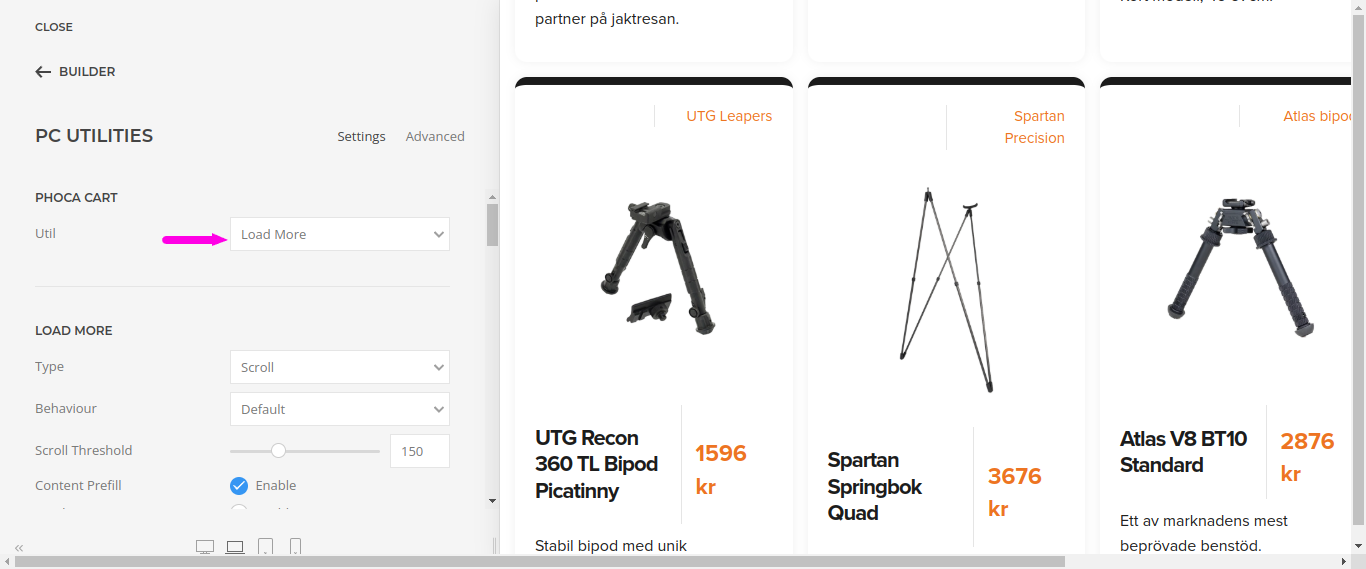
- You can change the Load More settings type of the element "Button" or "Scroll" in which how it will be displayed in your website.
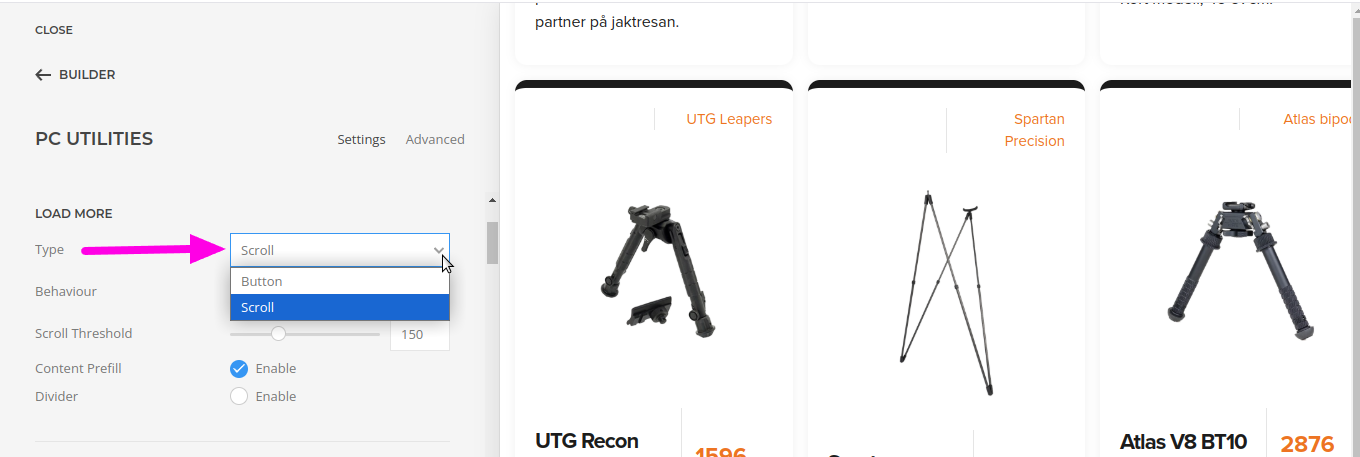

- If you select the Load More settings type of the element as "Scroll" then scroll behaviour , threshold and spinner options are unlocked.
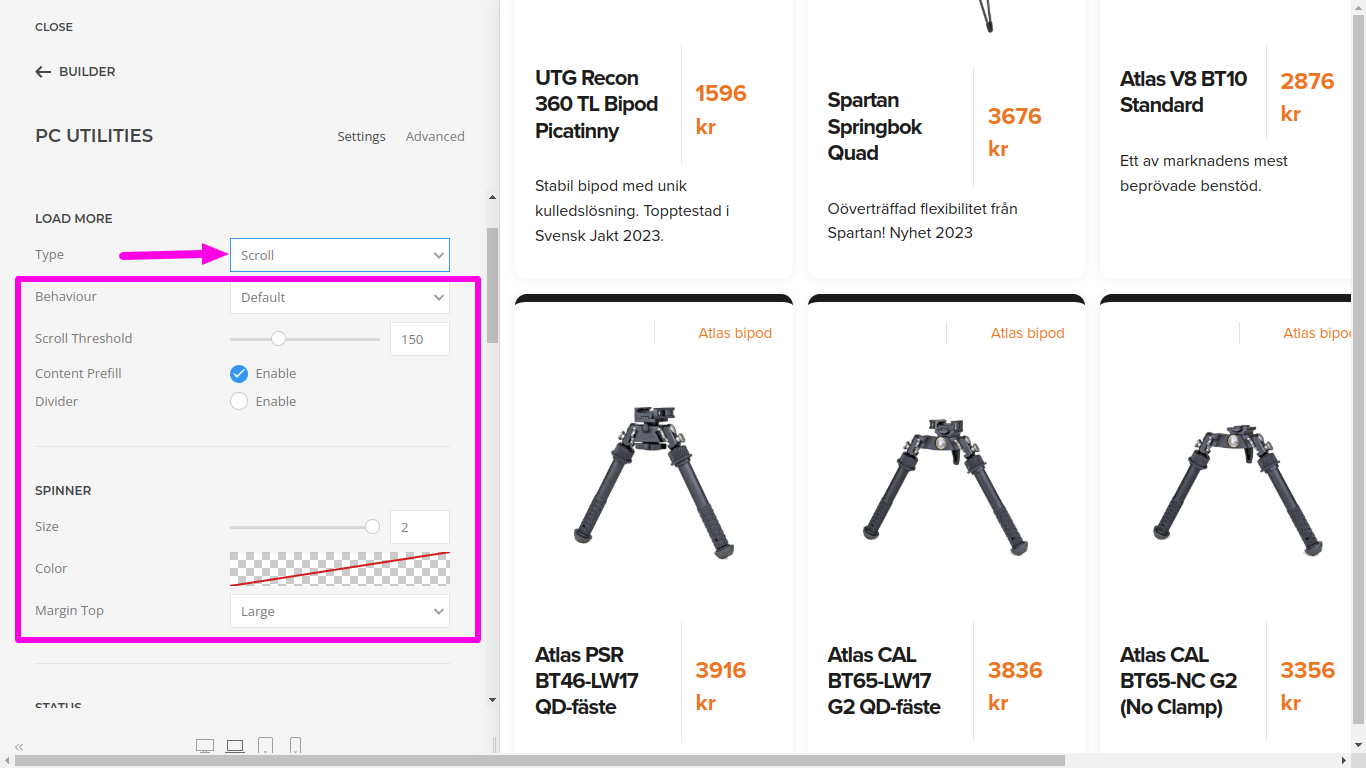
- Additionally you can set the status and button settings of the element as per your requirements.
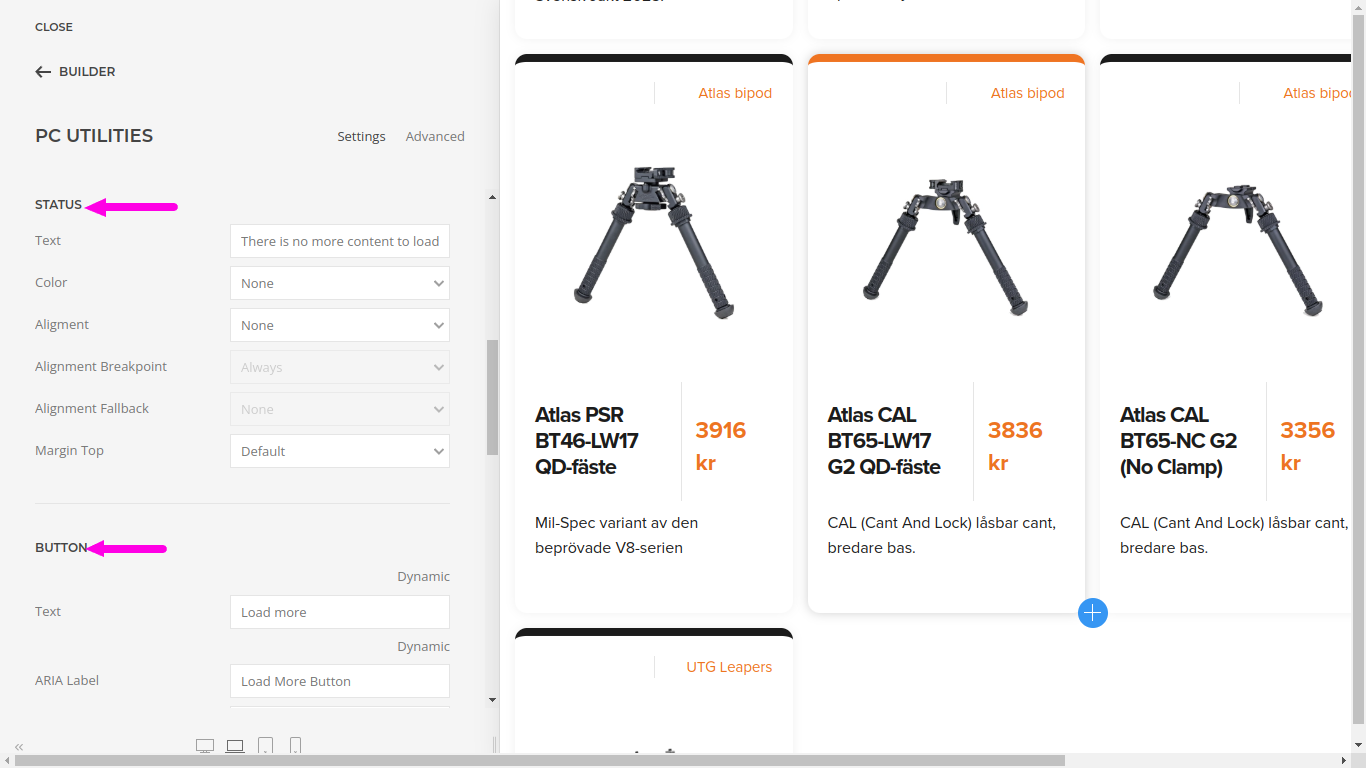
- Once finished all the settings for the element , Click "Save layout" and "Close" the website builder.






